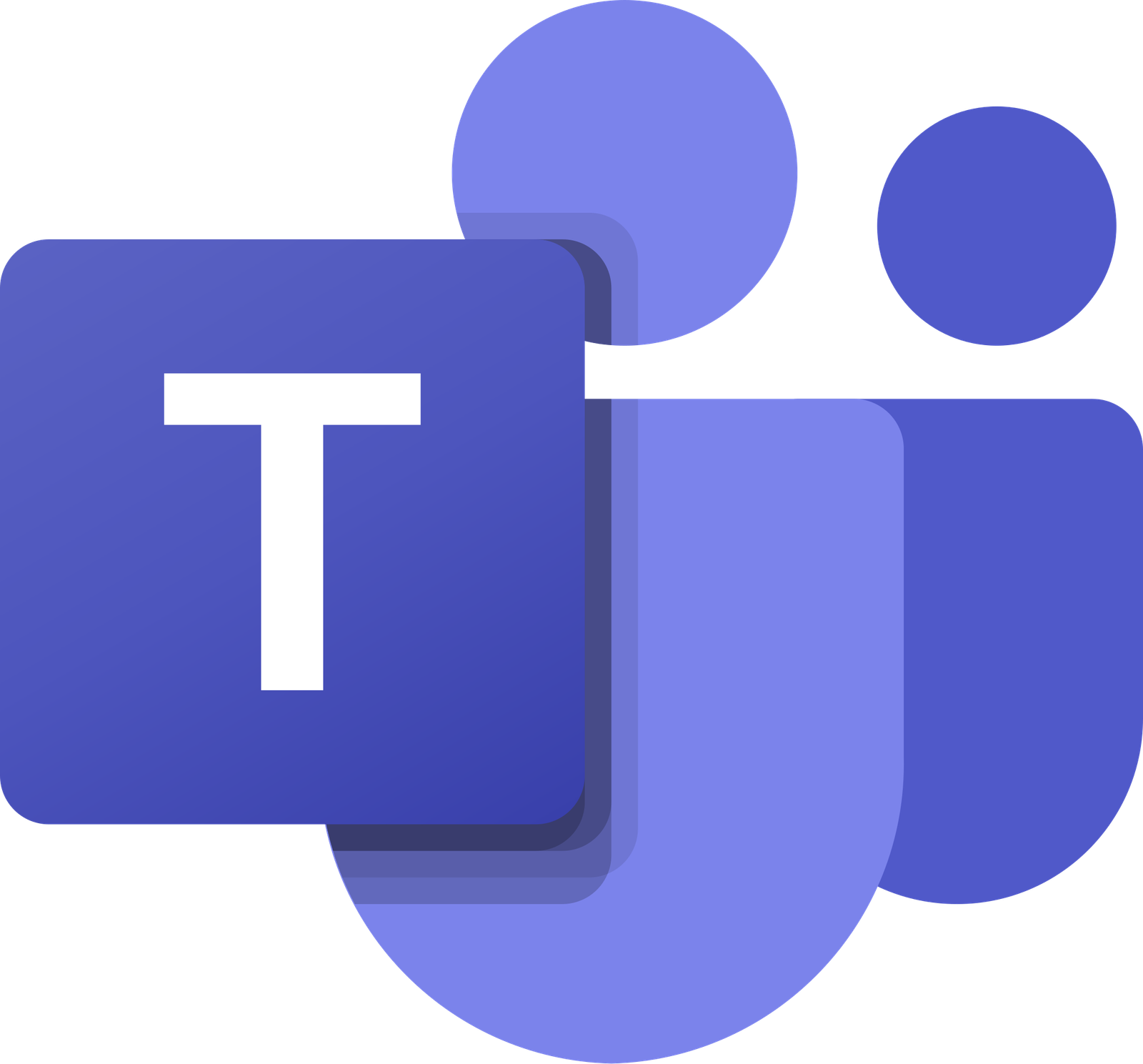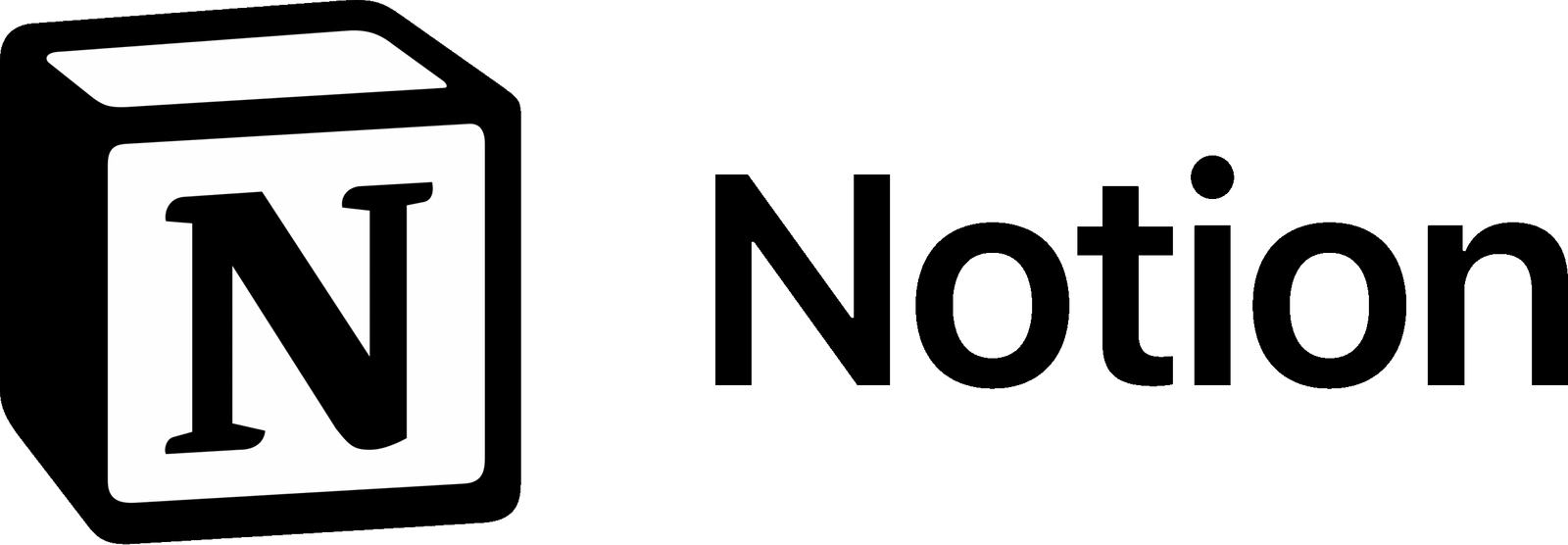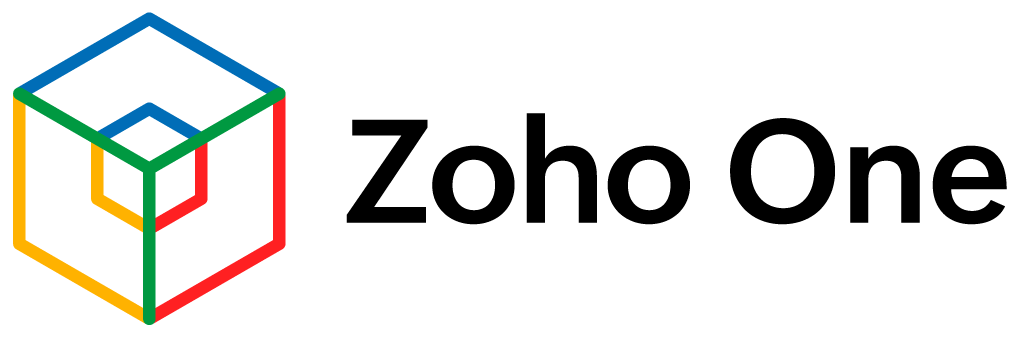ClickUp Review — The All-in-One Productivity Tool for Small Businesses
ClickUp replaces multiple apps with one workspace — tasks, docs, chats, calendars, and automation in one platform.
What is ClickUp?
ClickUp is a project and productivity tool built to save small businesses from juggling too many apps. Instead of separate tools for task lists, calendars, time tracking, and collaboration, ClickUp pulls everything into one customizable workspace.
Think of it as your business command center — one place to plan, track, and collaborate with your tea
Key Features

Task & Project Management
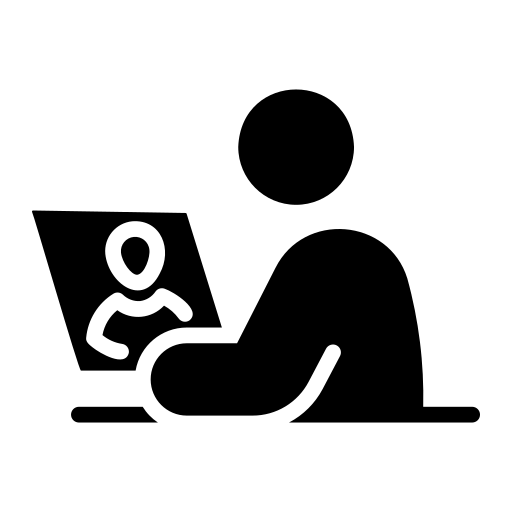
Team Collaboration
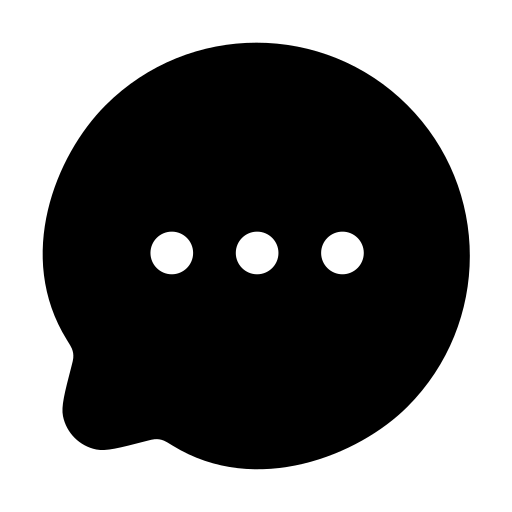
Automations
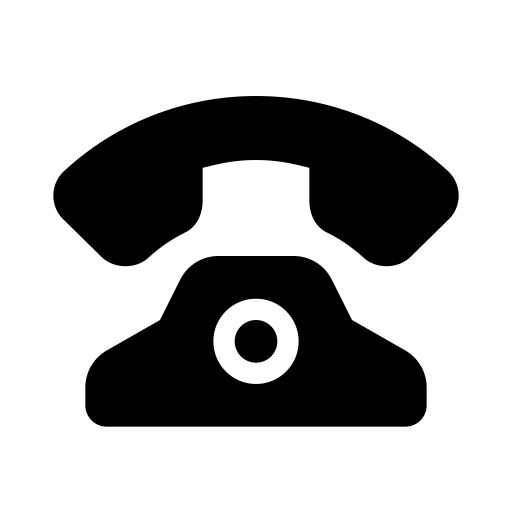
Time Tracking & Workload Management
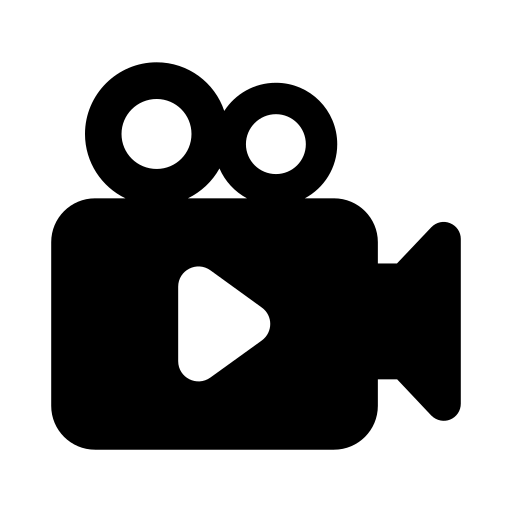
Custom Dashboards & Reporting
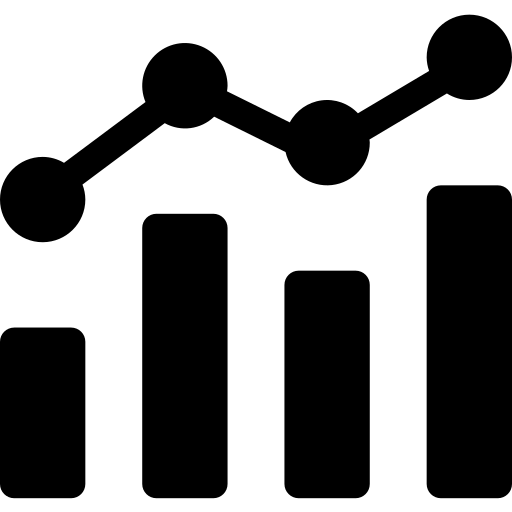
Integrations
Pricing & What It Costs
| Price (approx) | Plan | Best For |
|---|---|---|
| $0 | Free | Solo owners & freelancers. |
| $7/user/month | Unlimited | Small teams that need unlimited storage and dashboards. |
| $12/user/month | Business | Growing businesses that want time tracking, workload, and reporting. |
| Custom quote | Enterprise | Large organizations with advanced security & support. |
✅ Pros ⚠️ Cons
Pros (Why Businesses Like It):
✔️ All-in-one: phone, text, video, and team chat together.
✔️ Very reliable: strong uptime and call quality.
✔️ Scales easily as your team grows.
✔️ Integrates with popular CRMs and calendars.
✔️ Great for remote or hybrid teams.
Cons (What to Watch Out For):
❌ Cost goes up as you add features/users.
❌ Too advanced if you just need a simple phone line.
❌ Customer support reviews are mixed.
❌ Takes some training—there are a lot of features.
The Hidden Realities

Setup Time Is Real

Feature Overload for Small Teams
It’s powerful, but only if you set it up with discipline.
Real Customer Reviews on RingCentral
Comparison: Top Productivity Tools (SaaSChooser View)
SaaSChooser’s Honest Take
ClickUp is powerful, affordable, and versatile — but not plug-and-play. Small businesses that commit to learning and setting it up properly can replace 3–5 tools with it.
👉 Best Fit: Growing SMBs (5–100 people) that want a single system for tasks, collaboration, and reporting.
❌ Not Ideal: Freelancers or very small teams needing only checklists — it may feel like overkill.
📌 SaaSChooser’s Advice:
If you’re not sure whether ClickUp is the right fit, or you want unbiased help choosing the right productivity tool, NurturerAI can analyze your needs and recommend the best match — at no cost.