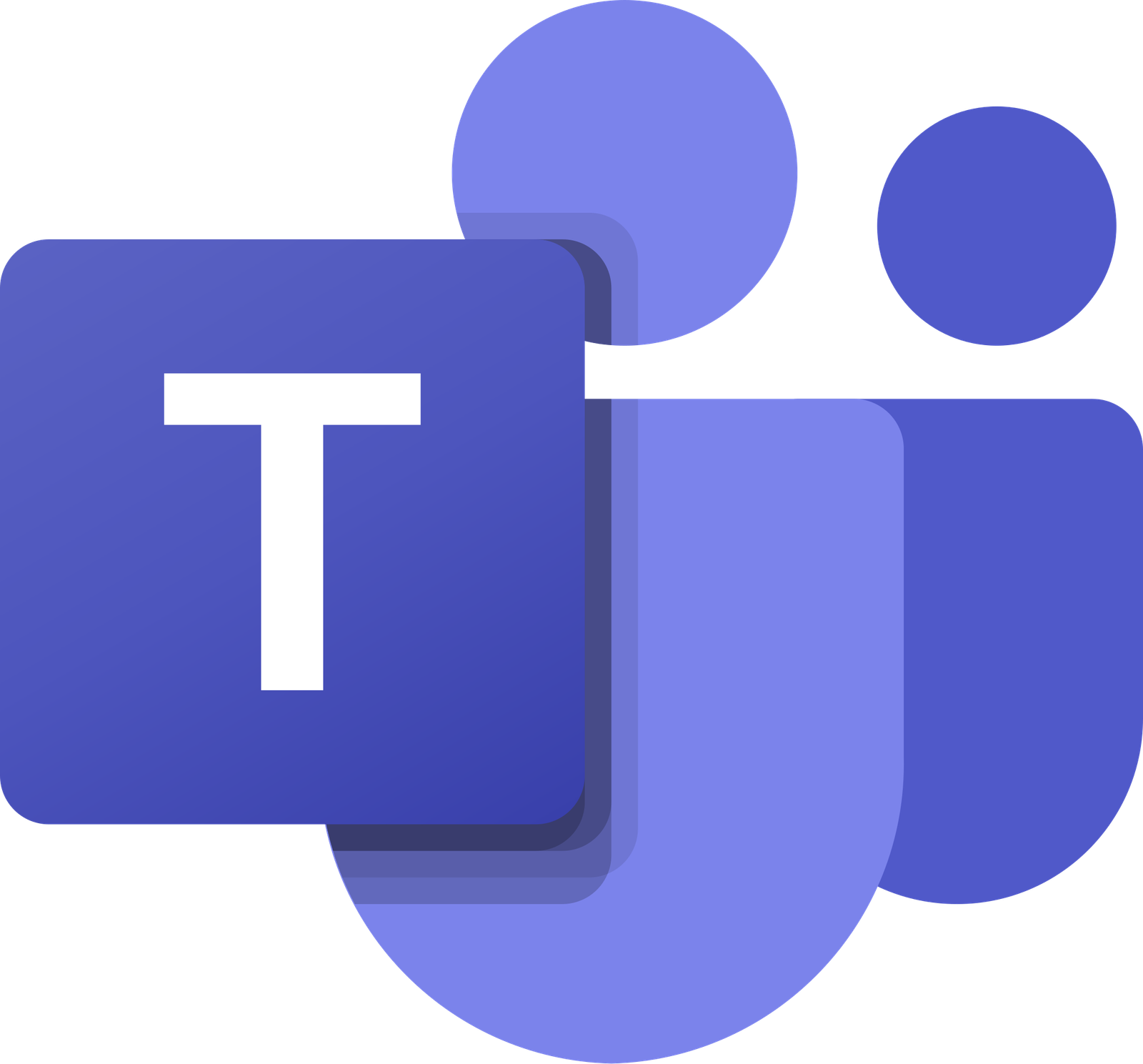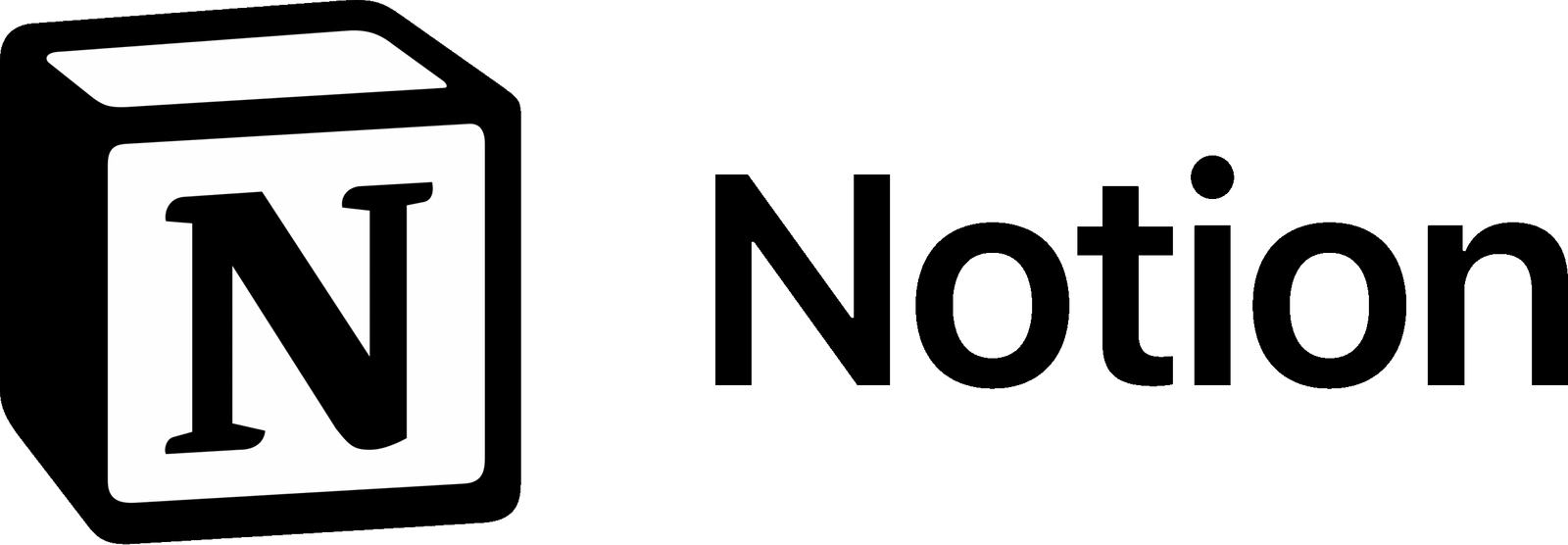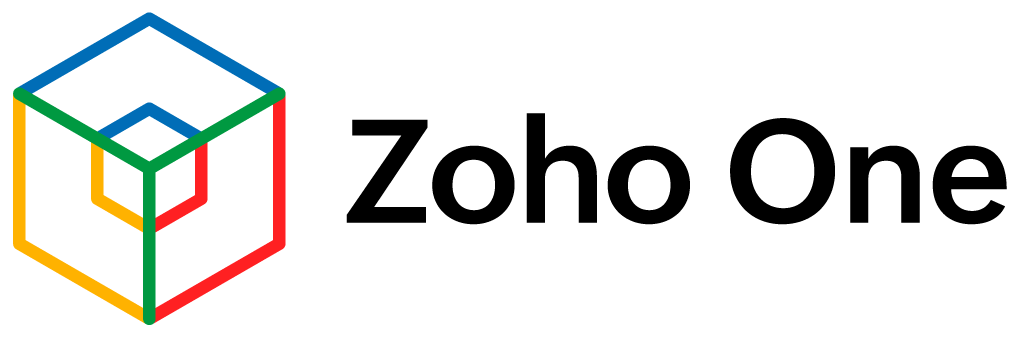Notion Review for Small Business Owners — Notes, Tasks & Projects in One Place
Notion is the flexible all-in-one workspace for managing projects, SOPs, documents, and collaboration without needing 4–5 different apps.
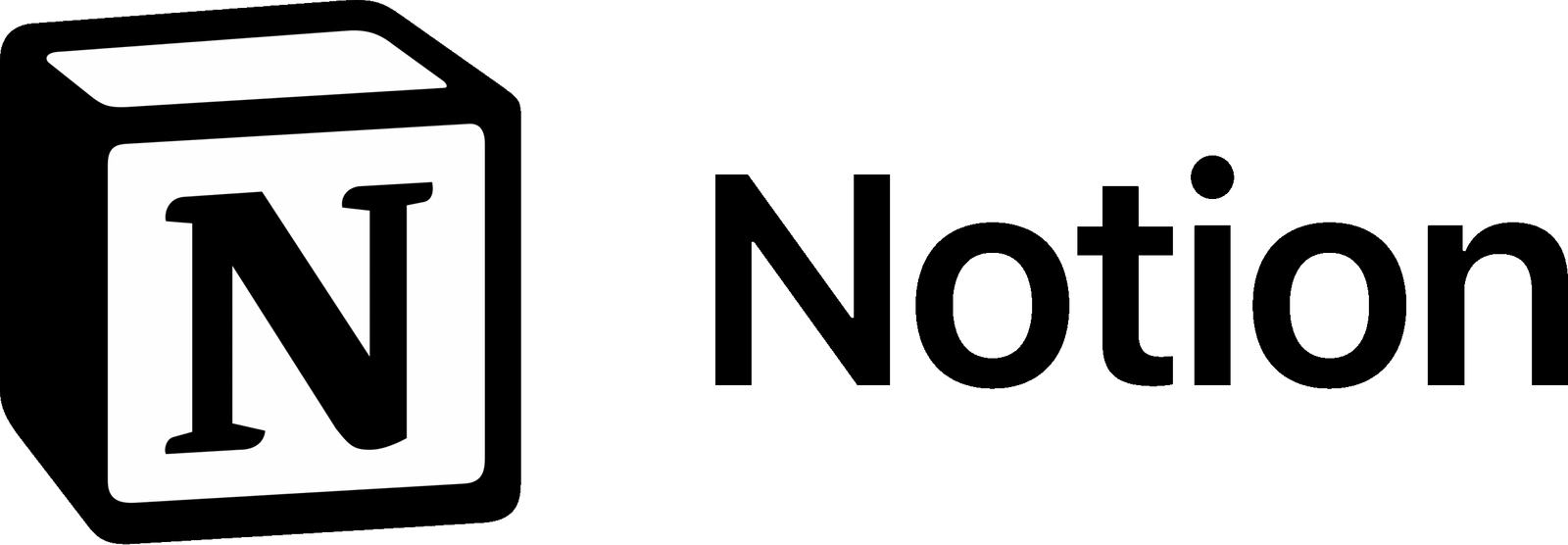
What is Notion?
Notion is a productivity tool that blends notes, tasks, databases, and wikis in a single workspace. It’s like Google Docs + Trello + Evernote, but more customizable.
For small businesses, it can serve as your knowledge base, task tracker, and project manager all in one — with flexibility to adapt as you grow.
Key Features

Notes & Docs
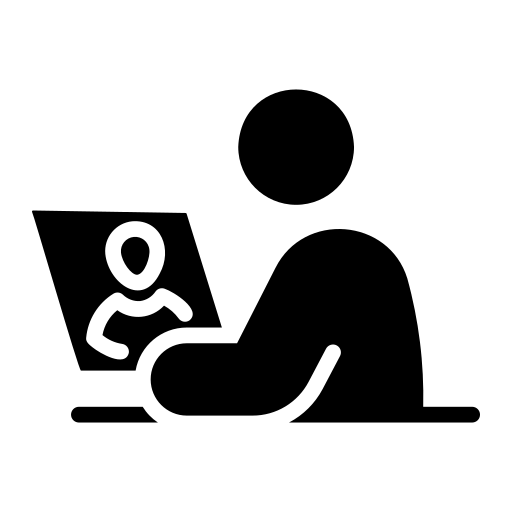
Task & Project Tracking
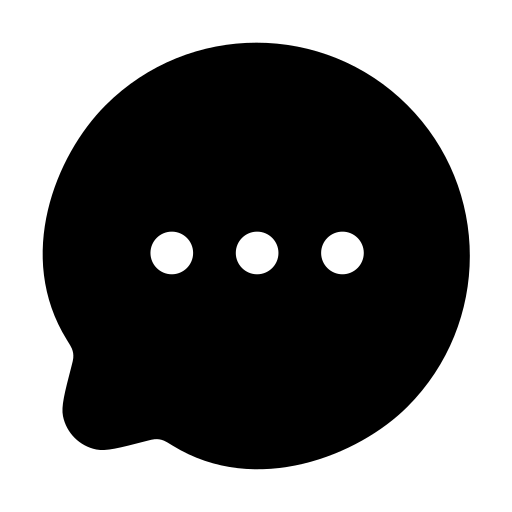
Databases
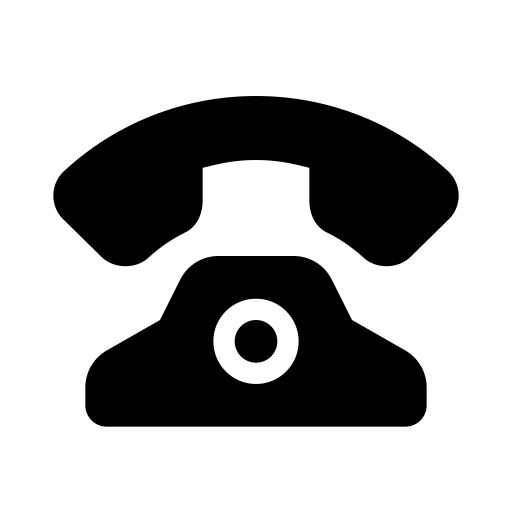
Wikis
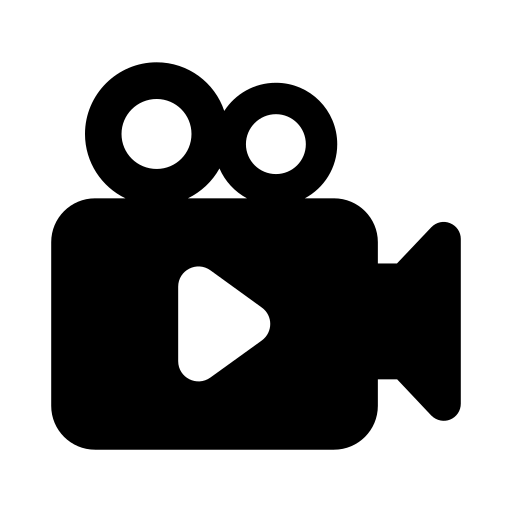
Templates
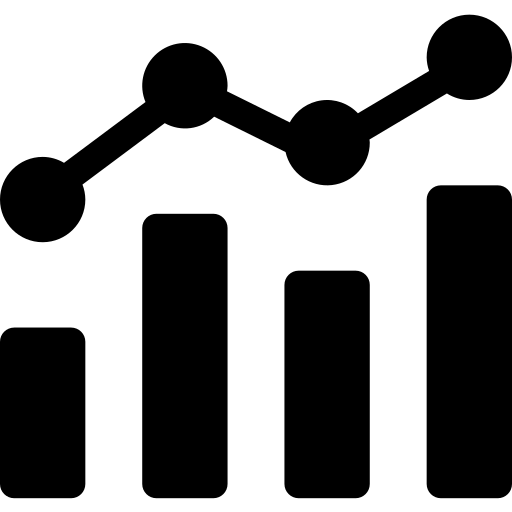
Integrations
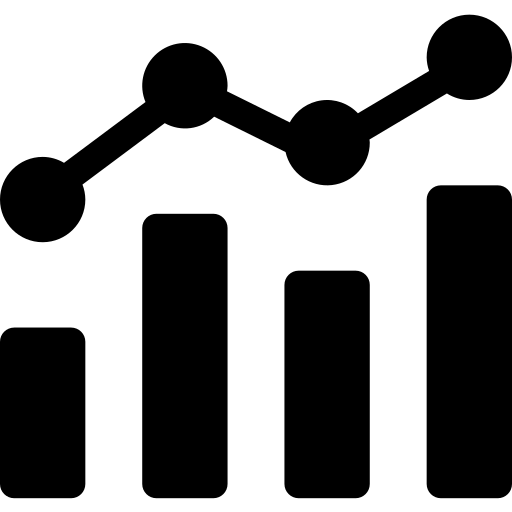
Collaboration
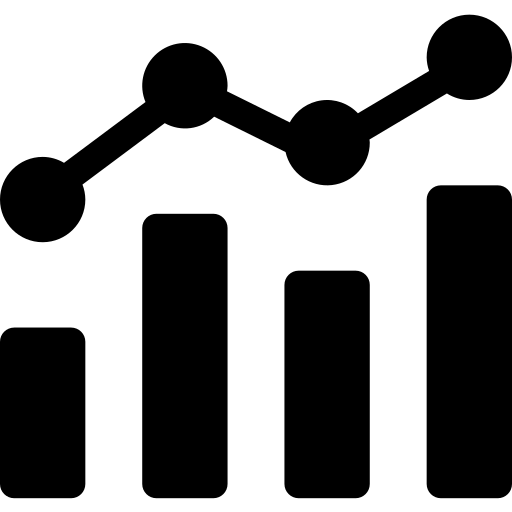
Mobile & Offline Access
Real-World Use Cases (Per Business Type)

Local Marketing Agency (8 employees)
✅ Solution: One central Notion workspace for client projects, meeting notes, and deadlines.
💡 Result: Saves ~5 hours/week searching for docs, clients impressed by organized updates
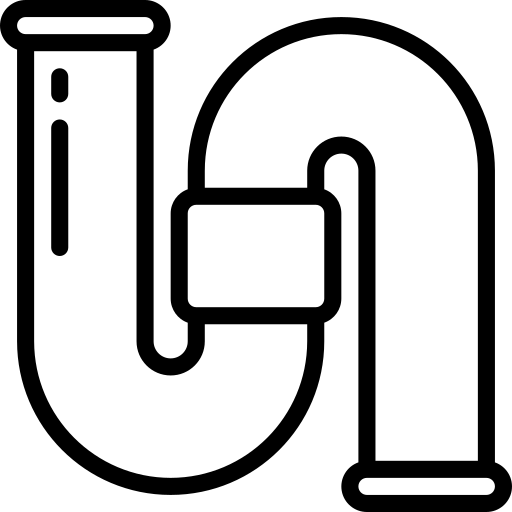
Plumbing Business (5 staff)
✅ Solution: Job notes + invoices stored in Notion databases, accessible from office and field.
💡 Result: Staff know exactly what’s been done, reducing duplicate work.

Salon or Spa (10 staff)
✅ Solution: Schedule board + inventory database in Notion.
💡 Result: Fewer stockouts, staff shifts visible to all.

Freelance Team (writers + designers)
✅ Solution: Kanban boards for each client, content calendar in Notion.
💡 Result: Projects delivered on time, invoices matched to deliverables.

E-commerce Store (3 founders + contractors)
✅ Solution: Use Notion databases to track suppliers, products, and marketing campaigns.
💡 Result: One hub instead of 5+ apps.

Non-Profit (volunteers + staff)
. ✅ Solution: A Notion wiki with “How we do things” guides.
💡 Result: Faster onboarding, less training time.
Pricing & Plans
- Free Plan → Personal use, unlimited pages.
- Plus Plan ($8/user/month) → Collaboration features, unlimited file uploads.
- Business Plan ($15/user/month) → Advanced permissions, analytics, and collaboration.
- Enterprise (Custom Pricing) → Security, admin tools, SSO.
✅ Pros ⚠️ Cons
Pros (Why Businesses Like It):
✔ Extremely flexible — one app can replace 3–4 tools.
✔ Affordable — great value compared to others.
✔ Clean interface, easy to use once set up.
✔ Great for documentation + SOPs.
Cons (What to Watch Out For):
⚠️ Steeper learning curve for advanced setups.
⚠️ Offline access isn’t perfect.
⚠️ Too open-ended — some businesses need structure (may prefer Asana/Monday).
⚠️ Limited native reporting — not as strong for analytics.
Hidden Truths Nobody Talks About

Too Flexible Can = Chaos

Not Ideal for High-Regulation Businesses
Real Customer Reviews (Authentic)
Comparison: Top Productivity Tools (SaaSChooser View)
SaaSChooser’s Honest Take
Notion is an excellent Swiss Army knife for SMBs — it can be your doc hub, task tracker, and knowledge base in one.
It’s best for small businesses that want flexibility (agencies, startups, service providers).
⚠️ Not ideal if you need strict compliance, advanced reporting, or if your team struggles with too many options.
👉 For honest help choosing the right productivity tool, reach out to NurturerAI — free, unbiased recommendations.