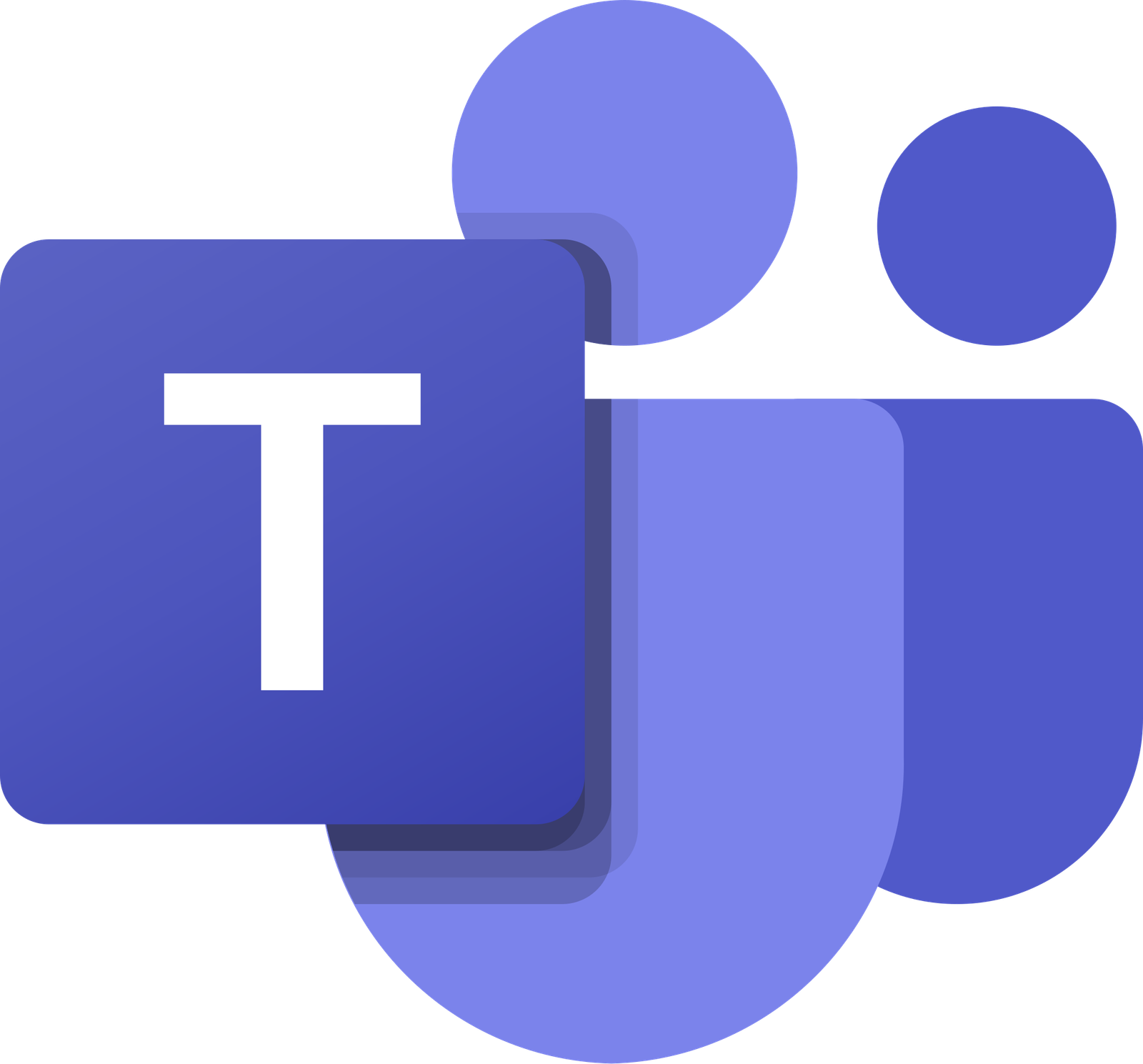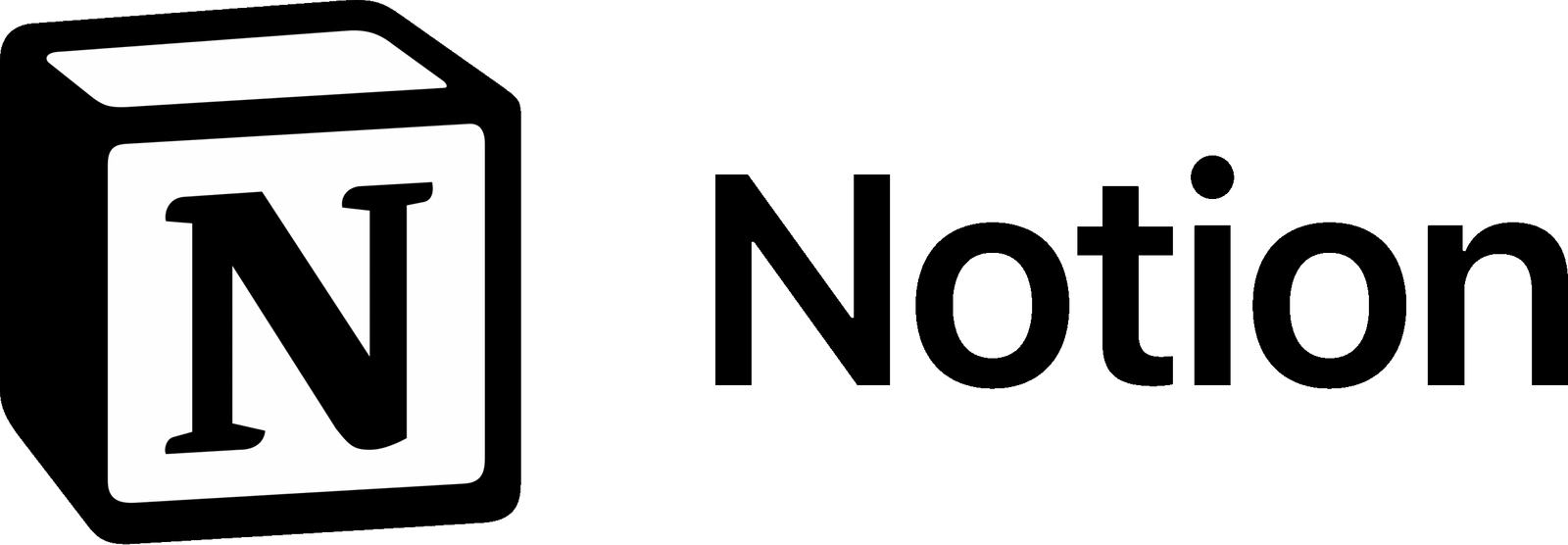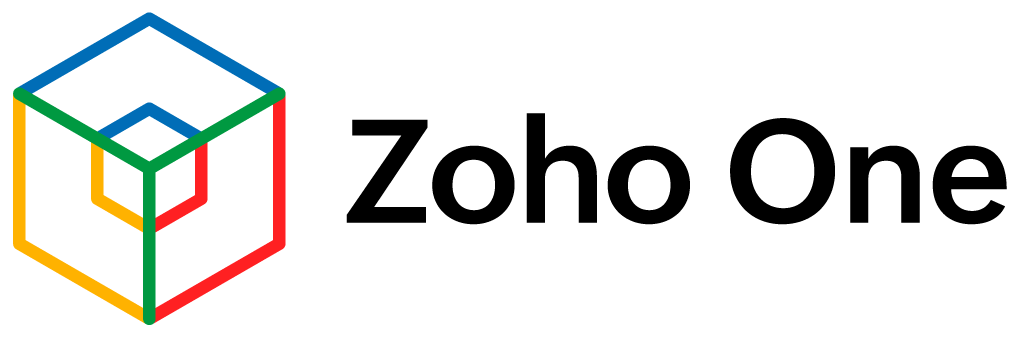Asana Review for Small Business Owners — Organize Work, Stop the Chaos
From plumbing companies to salons and auto shops, Asana helps rural and small-town businesses manage tasks, schedules, and projects in one place.

What is Asana?
Asana is a simple but powerful tool that keeps all your work organized. Instead of juggling sticky notes, text reminders, or endless email threads, you create a clear system where everyone knows what they need to do — and when.
Think of it as a digital whiteboard + to-do list + calendar that keeps your team accountable.
Key Features

Task & Project Tracking
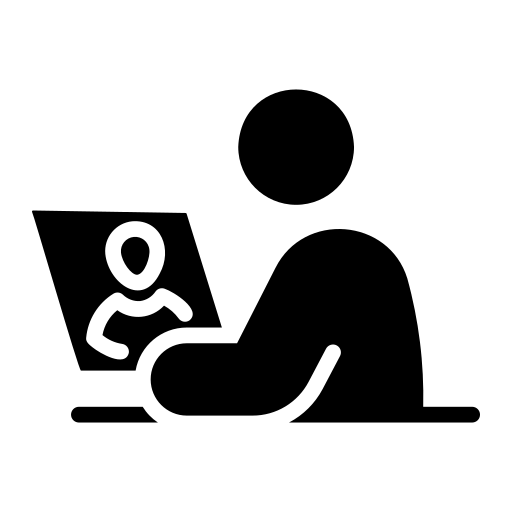
Visual Boards & Timelines
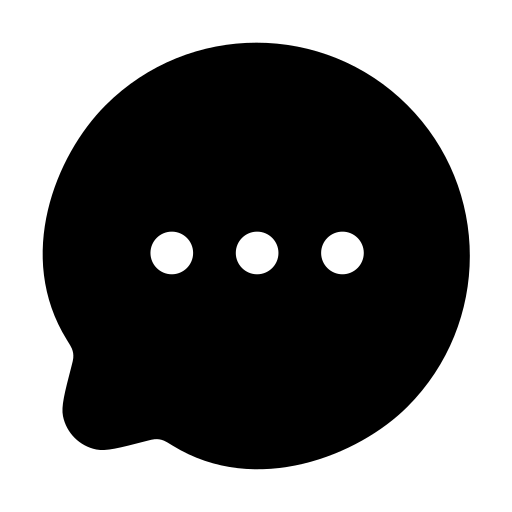
Automation Rules
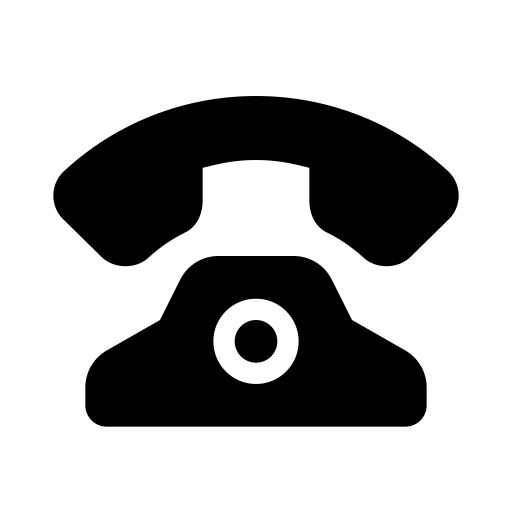
Team Collaboration
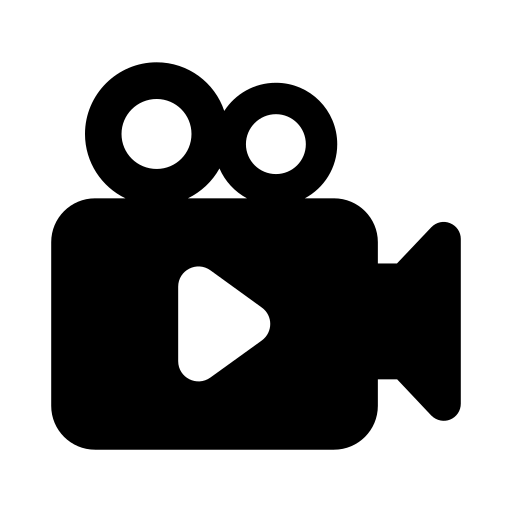
Integrations
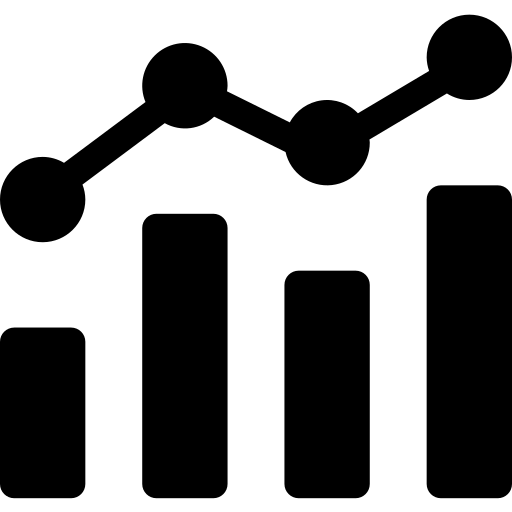
Reporting & Dashboards
Real-World Use Cases (Rural U.S. Small Businesses)

Plumbing Company (4 field techs + 1 office admin)
✅ With Asana: Each service call logged as a task with address + priority. Techs get mobile updates.
💡 Result: Fewer missed jobs, better routing, and faster invoicing.
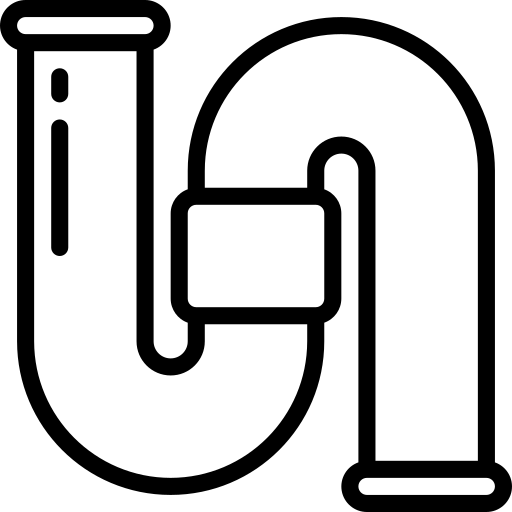
Electrical Contractor (small crew of 6)
✅ With Asana: Job boards with sub-tasks (permit filed, materials ordered, inspection scheduled).
💡 Result: Projects finish faster, fewer costly mistakes.

Doctor’s Office / Rural Clinic (5 staff + 2 doctors)
✅ With Asana: Tracks staff shifts, patient call-backs, and supply restocks.
💡 Result: Better patient care, smoother operations, fewer missed follow-ups.

Auto Parts Store (family-owned, 8 staff)
✅ With Asana: Seasonal promotions scheduled, restock alerts tracked, staff assigned to tasks.
💡 Result: More organized sales cycles, less downtime from out-of-stock parts.

Hair Salon / Barber Shop (5 stylists)
✅ With Asana: Tracks stylist schedules, weekly supply orders, and client reminders.
💡 Result: Reduced missed appointments, happier clients.

Landscaping Company (10 crew members)
✅ With Asana: Weekly boards with job addresses, before/after photos, and status updates.
💡 Result: 100% job clarity, fewer wasted hours.

Cleaning Service (12 staff)
✅ With Asana: Recurring tasks for contracts + emergency job slots.
💡 Result: More reliable scheduling, fewer client complaints.

Pool Cleaning Company (3-person crew)
✅ With Asana: Templates for recurring seasonal checklists (chemicals, cleaning, repairs).
💡 Result: Consistent, professional service clients renew every year.

Local Restaurant (15 employees)
Pricing & Plans
- Free Plan → Up to 10 users, basic tasks, boards, and calendar.
- Premium ($10.99/user/month) → Adds timelines, dashboards, automations.
- Business ($24.99/user/month) → Advanced reporting, workload tracking.
- Enterprise (custom) → For large organizations needing compliance/security.
✅ Pros ⚠️ Cons
Pros (Why Businesses Like It):
✔ Generous free plan for small businesses.
✔ Very easy to use, great for non-technical teams.
✔ Multiple views (list, board, calendar, timeline).
✔ Automations save time on repetitive tasks.
Cons (What to Watch Out For):
⚠️ Premium pricing can add up as your team grows.
⚠️ Offline mode is limited — rural areas with bad internet may struggle.
⚠️ Reporting tools not as deep as ClickUp or Monday.com.
⚠️ Overkill for solo operators.
Hidden Truths Nobody Talks About

Adoption Is the Hard Part

Offline Reliability in Rural Areas
Real Customer Reviews (Authentic)
Comparison Table (Project Management Tools)
SaaSChooser Honest Take
Asana is perfect for rural and small-town businesses with 3–20 employees. It’s simple, keeps everyone on the same page, and prevents mistakes. But if you’re solo or have unreliable internet, you may be better off with Trello or even pen-and-paper until you grow.
👉 For honest guidance on which tool fits your business, reach out to NurturerAI — we give free, no-pressure recommendations.