Buffer: The Social Media Tool That Helps You Plan, Post, and Grow — Simply
Buffer makes social media management easy for small teams and solo creators. Schedule posts, monitor comments, discover when to post, and track performance — all without needing multiple tools.
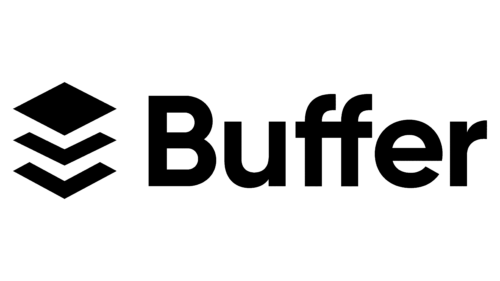
What is Buffer?
Buffer is a social media management platform focused on helping individuals, small teams, and small businesses schedule content, collaborate on posts, and analyze how their social media is performing.
It does less than some big suites (no full CRM, no deep workflow automation), but what it does, it does cleanly:
- Scheduling and queuing posts across many social networks
- Analytics and insights on post performance
- Collaboration tools for teams: drafts, approvals, roles
- Basic engagement: replying to comments, messages etc.
Key Features

Post Scheduler & Queue
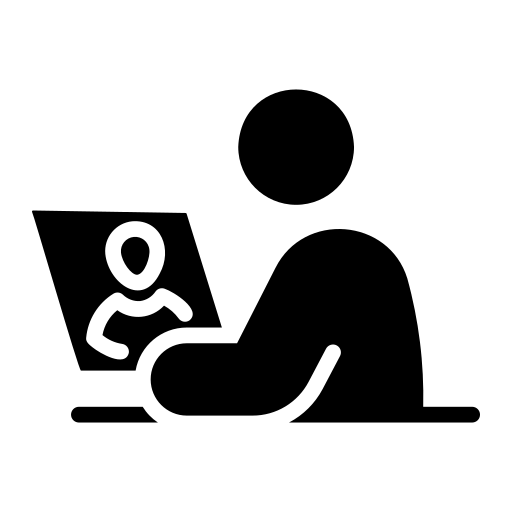
Visual Calendar & Content Planning
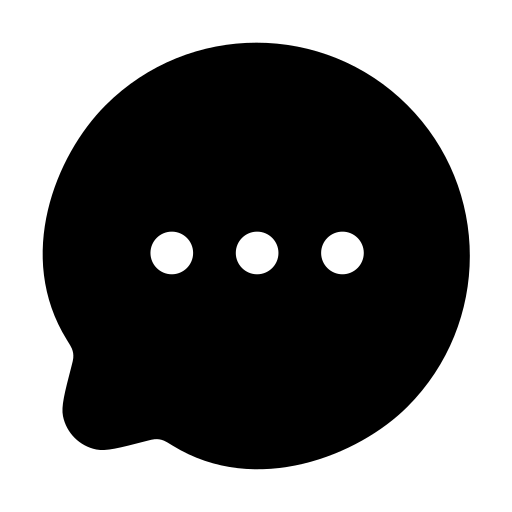
Content Ideas & AI Assistant
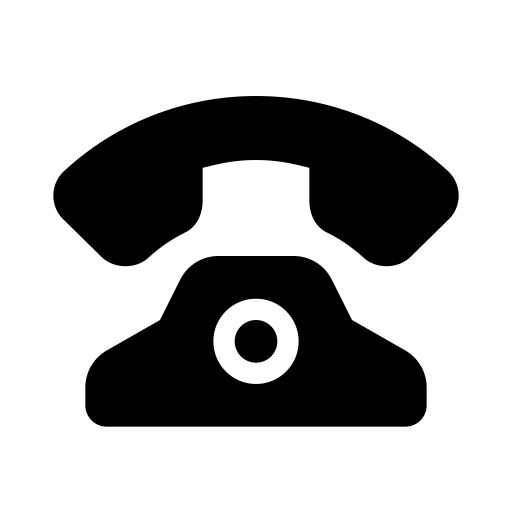
Basic Analytics & Reporting
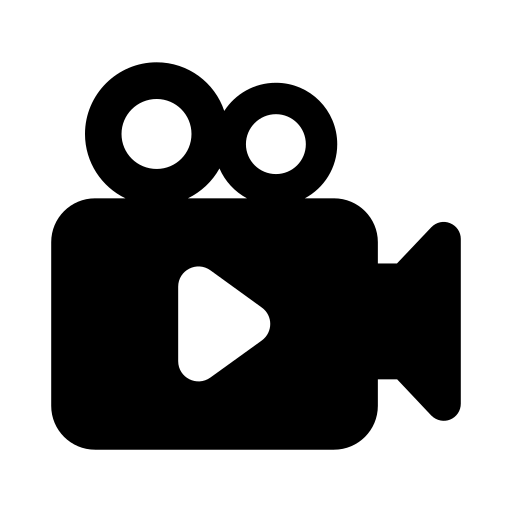
Multi-Channel Posting
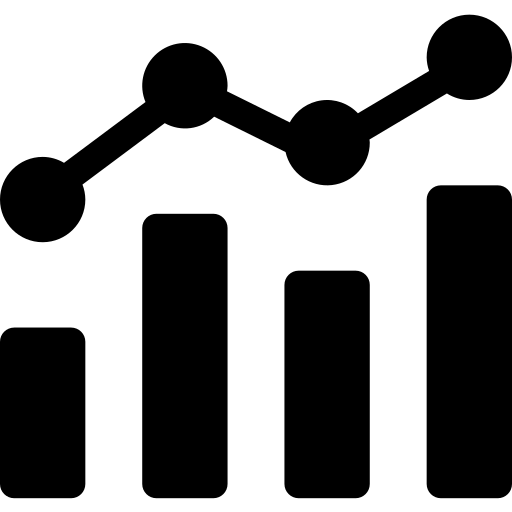
Engagement Inbox
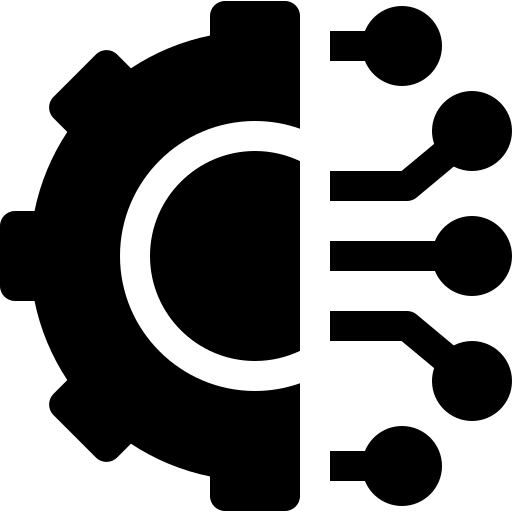
Team Collaboration & Approval Workflows
✅ Pros ⚠️ Cons
Pros (Why Businesses Like It):
✅ Very beginner-friendly and clean interface.
✅ Affordable entry-level options; a free plan exists.
✅ Easy scheduling, queueing, and calendar views help you stay consistent.
✅ Useful tools for post ideas and planning; AI assistant helps with content.
✅ Collaboration features in Team plans, including approval workflows and user permissions.
Cons (What to Watch Out For):
⚠️ Analytics are basic — not as deep or customizable as some competitors.
⚠️ Free plan is limited (few channels, few posts, limited features).
⚠️ If you manage many social profiles (“channels”), cost can add up quickly.
⚠️ Some functionality (e.g., advanced reporting, social listening) is missing or weak.
⚠️ Occasional issues reported by users: bugs, scheduling glitches, mobile app limitations.
Hidden Truths About Buffer (That Most Reviews Skip)
Channels” are per social account — meaning every Facebook Page, Instagram account, LinkedIn profile etc. counts separately. If you have many, the subscription cost climbs.
Free plan has post limits per channel so you’ll hit caps quickly if you want to maintain regular posting.
Engagement / comments features are more limited on lower tiers — if replies/comments are important, you may need to upgrade.
Analytics lag real-time or detailed insights compared to tools built more for performance tracking or large teams.
Support & feature updates improve but some gaps remain — users sometimes report delays or missing integration features.
Real-World Use Cases
Local Café Owner
Schedules social posts ahead of each week: menu posts, event promos, customer spotlights. Uses calendar view.
Freelancer / Content Creator
Writes content in batches using AI-assisted ideas, schedules across LinkedIn + Instagram. Needs lightweight tool, doesn’t want complexity.
Small Retailer / Boutique
Uses scheduled posts + first comment scheduling and hashtag manager to increase reach, also monitors comment replies.
Small Marketing Agency (2-3 people)
Team plan allows multiple users, content approvals; agency rep can plan content calendar for multiple clients.
Customer Reviews
SaaSChooser Top 3 Email Marketing Recommendations

Mailchimp — Best for Beginners & Local Service Businesses
Who it’s for: Salons, plumbers, contractors, restaurants, or any small local business just starting with email marketing.
Why: Mailchimp has the easiest setup, tons of templates, and a free plan to start.
Strength: Get professional-looking emails out in minutes, no design or tech skills needed.
Watch out for: Pricing climbs once your list grows past 2,000 contacts.
👉 Pick this if you’re brand new and want something simple and safe.

Brevo (formerly Sendinblue) — Best for Budget-Friendly Automation
Who it’s for: Budget-conscious small businesses, solopreneurs, or startups that need automation but can’t afford high monthly fees.
Why: Flat pricing (based on emails sent, not list size) makes it cost-effective.
Strength: Includes email + SMS marketing, so you can reach customers in multiple ways.
Watch out for: Interface feels less polished than Mailchimp, but it gets the job done.
👉 Pick this if you want automation + affordability, and don’t mind a less flashy design.

Klaviyo — Best for E-commerce & Online Stores
Who it’s for: Shopify, WooCommerce, BigCommerce stores, or anyone selling physical/digital products online.
Why: Klaviyo’s deep e-commerce integrations and segmentation are unmatched.
Strength: Sends personalized product recommendations, abandoned cart recovery, and customer journey emails that drive sales.
Watch out for: Expensive as your list grows — best when email revenue offsets the cost.
👉 Pick this if you run an online shop and want emails that directly increase sales.
SaaSChooser Takeaway
Buffer is a great choice if you want to stay consistent with your social media presence without hiring extra help or juggling many tools. It shines in scheduling, ease of use, and helping small businesses plan ahead — plus some useful AI tools and content idea generation are increasingly helpful.
If you’re just starting or have a smaller social footprint, Buffer can serve you well. As you grow, you’ll need to evaluate whether what you pay vs what you get (in terms of analytics, engagement tools, and workflow features) still makes sense — because costs can climb.
