Canva: The Easy-to-Use Design Tool That Helps Small Businesses Look Professional Instantly
From logos to Instagram posts to presentations — Canva gives every business the power to create beautiful designs in minutes.

What is Canva?
Canva is a drag-and-drop graphic design platform that helps anyone create professional designs — no experience needed.
It’s perfect for small businesses, social media managers, freelancers, and creators who want to design faster and smarter without hiring a designer.
With Canva, you can:
- Build your brand kit with logos, colors, and fonts
- Collaborate with team members in real time
- Create branded social media posts, flyers, and ads
- Design professional presentations and marketing materials
Canva combines simplicity + power, giving you design freedom that used to require Photoshop-level skills.
Key Features

Templates for Everything
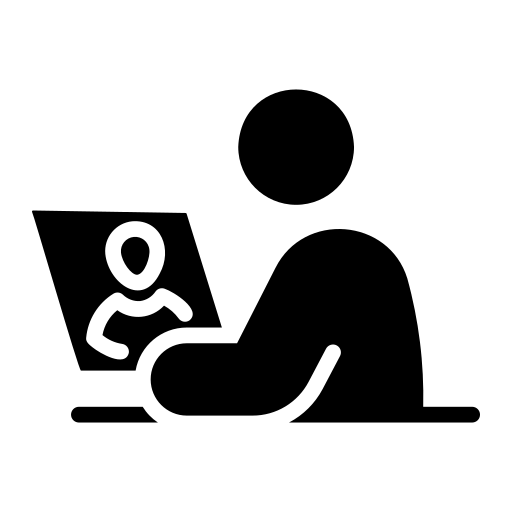
Brand Kit & Styles
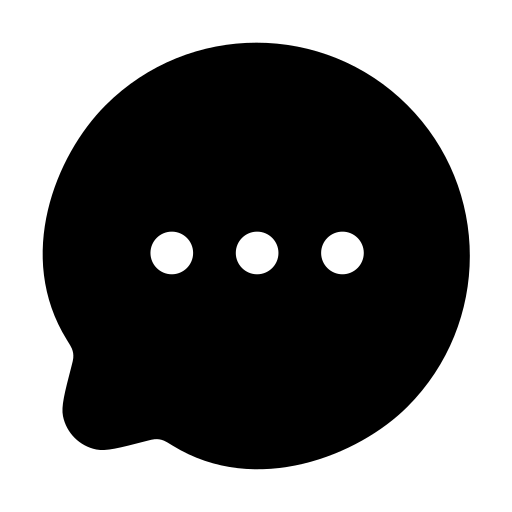
Magic Resize
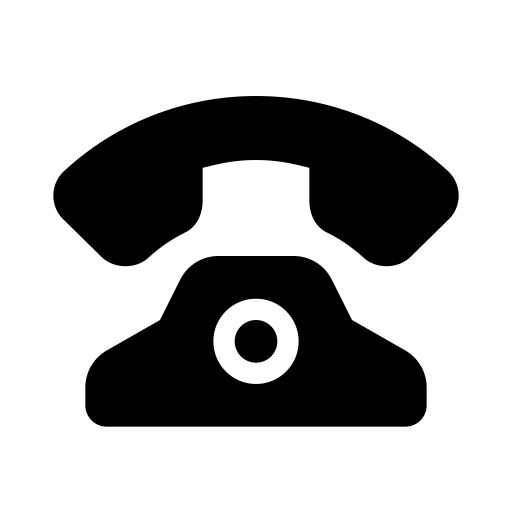
Magic Studio (AI Tools)
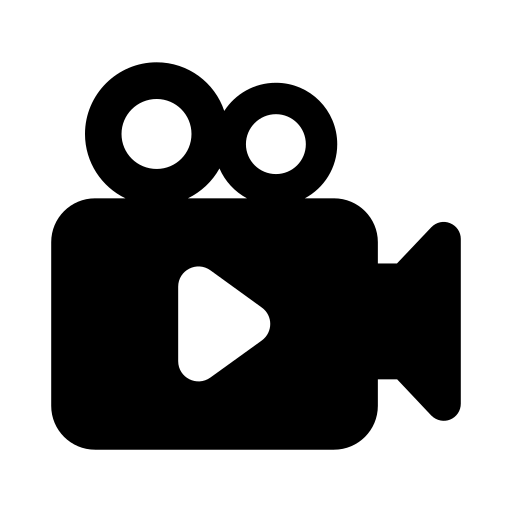
Collaboration Tools
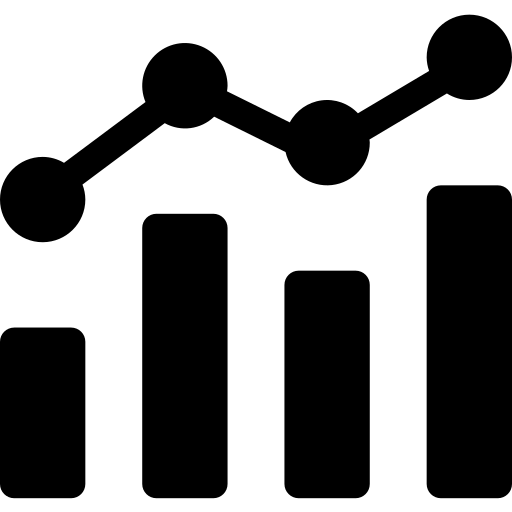
Social Media Scheduler
✅ Pros ⚠️ Cons
Pros (Why Businesses Like It):
✅ Extremely easy to use — no design experience needed
✅ Huge library of free templates and photos
✅ Great for quick marketing materials and social posts
✅ Brand Kit keeps everything on-brand
✅ Works on desktop, mobile, and tablet
✅ Free plan is very generous
Cons (What to Watch Out For):
❌ Advanced editing (like Photoshop effects) is limited
❌ Some templates look generic if overused
❌ Large files can lag in browser
❌ Team collaboration locked behind Pro plan
Hidden Truths About Canva
Templates Are Great — But Customization Is Key
If you don’t tweak templates, your designs might look like everyone else’s. Always personalize them.
Canva Pro Is Worth It (For Businesses)
The free plan is solid, but Canva Pro unlocks Brand Kits, Magic Resize, premium photos, and scheduler — a huge time-saver.
AI Features Are Improving Fast
Magic Write and Magic Edit are decent, but not perfect yet. Still, they make design and content creation much faster.
Still Not a Full Adobe Replacement
Canva covers 90% of marketing design needs, but for heavy photo editing or print production, pros may still need Photoshop or Illustrator.
Real-World Use Cases
Local Boutique
Designs sale posters, Instagram stories, and seasonal banners with consistent branding.
Beauty Salon
Creates appointment cards, class flyers, and promotional offers using Canva templates.
E-commerce Brand
Uses Canva Pro to design product banners, ads, and email graphics — all in one place.
Social Media Agency
Creates branded templates for multiple clients, then uses Canva’s scheduler for auto-posting.
Training Coach / Educator
Builds engaging course slides, certificates, and workbooks easily.
Customer Reviews
SaaSChooser Top 3 Design Tools

Jasper — Best for Marketing Teams & Agencies
💡 Who it’s for: Agencies, marketers, and creators who need high-quality branded content.
Strength: Brand Voice + Templates = professional copy fast.
Watch out for: Higher cost and slight learning curve.

Writesonic — Best for Budget Creators
Who it’s for: Solo entrepreneurs and small businesses.
Strength: Affordable pricing, solid for blogs and social content.
Watch out for: Slightly less refined tone than Jasper.

Copy.ai — Best for Brainstorming & Short Copy
Who it’s for: Social media managers and content creators.
Strength: Fast idea generation, fun and creative outputs.
Watch out for: Not ideal for structured, long-form writing.
SaaSChooser Takeaway
Canva is the #1 design tool for small businesses that need fast, affordable, and beautiful designs — without the complexity of Adobe.
It’s simple, fun, and perfect for entrepreneurs, freelancers, and small teams who want their visuals to look as good as big brands.
👉 If you can type, you can design with Canva.
