Later: The Visual Social Planner That Makes Your Feed Shine
Later helps small businesses, creators, and boutiques manage their social presence with ease. You get drag-&-drop scheduling, visual planning, Link-in-bio tools, and just enough features to look polished — without drowning in complexity.

What is Later?
Later is a social media planning and scheduling platform built for visual content creators and businesses. It focuses strongly on making your social media look good, feel consistent, and stay organized.
What it gives you:
- Schedule posts (images, videos, Reels etc.) across platforms like Instagram, Facebook, TikTok, Pinterest, LinkedIn, YouTube Shorts.
- Visual content calendar / planning grid so you can see how your feed will look ahead of time
- Link-in-bio tools (so your audience can click a custom page from your profile) and saved captions, hashtags, media library etc.
- Basic analytics plus “best times to post” suggestions (depending on plan) to help optimize engagement
Key Features

Visual Planner / Content Calendar
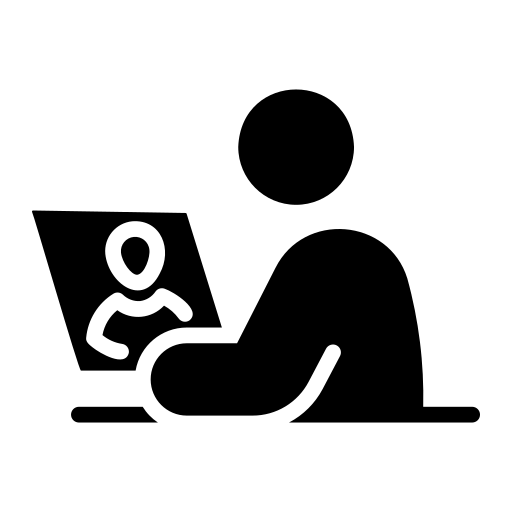
Multi-platform Scheduling
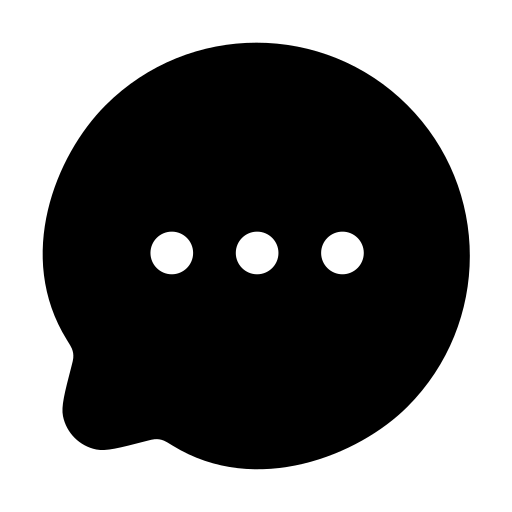
Media Library
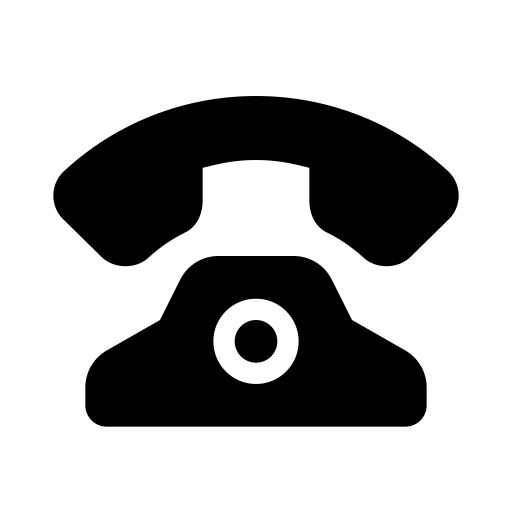
Link in Bio & Saved Captions / Hashtags
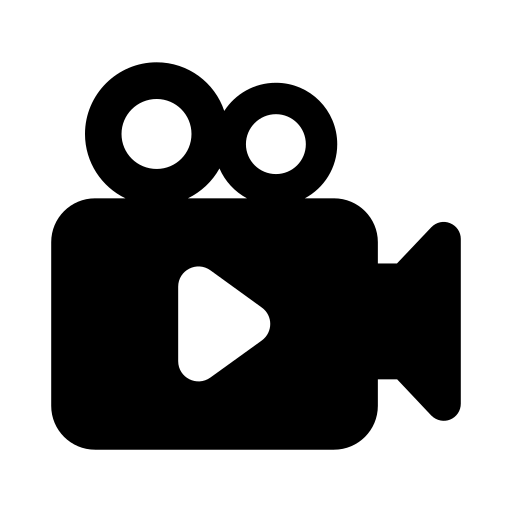
Best Times to Post / Analytics
✅ Pros ⚠️ Cons
Pros (Why Businesses Like It):
✅ Very intuitive & clean UI; gentle learning curve. Many users like how visual and drag-and-drop friendly it is.
✅ Visual grid + calendar helps maintain branding and aesthetic.
✅ Good value for small businesses or creators who don’t need overly complex workflows.
✅ Free plan (forever) exists with limited features — enough to test out or maintain lightweight posting.
Cons (What to Watch Out For):
❌ Many advanced or desirable features locked behind paid plans — analytics depth, auto-posting for certain platforms, etc.
❌ Less robust collaboration / team tools compared to top-tier tools if you’re managing multiple users or clients.
❌ Reporting analytics are basic in lower tiers. For deep insights (growth over time, audience behavior, etc.), you’ll need to upgrade.
❌ Occasional reliability issues cited: posts failing to publish or needing to reconnect certain social accounts.
Hidden Truths About Brevo (That Most Reviews Skip)
Free plan gives you only limited posts per month per platform and doesn’t include all platforms or features.
Post limits and user/social set limits can make scaling harder: to manage many brands or many profiles, the cost increases.
Video quality / media handling sometimes gets downgraded (compression) — content creators especially notice.
Customer support feedback is mixed: some users are happy, others frustrated, especially when scheduling fails or they are unable to get timely responses.
Real-World Use Cases
Boutique / Fashion Store
Uses Later to plan Instagram grid look, schedule Reels / posts, use Link-in-bio to send traffic to new arrivals.
Solo Creator / Influencer
Keeps media library organized, reuses content, plans posts ahead (so not posting last-minute), uses hashtag suggestions.
Small Agency or Social Media Manager
Manages content calendars, coordinates with clients for content approvals. Good for accounts where aesthetics / consistency are especially important.
Local Business / Café / Restaurant
Schedules weekly promos, event announcements, photo posts; uses free plan or starter plan until they scale.
Customer Reviews
SaaSChooser Top 3 Email Marketing Recommendations

Mailchimp — Best for Beginners & Local Service Businesses
Who it’s for: Salons, plumbers, contractors, restaurants, or any small local business just starting with email marketing.
Why: Mailchimp has the easiest setup, tons of templates, and a free plan to start.
Strength: Get professional-looking emails out in minutes, no design or tech skills needed.
Watch out for: Pricing climbs once your list grows past 2,000 contacts.
👉 Pick this if you’re brand new and want something simple and safe.

Brevo (formerly Sendinblue) — Best for Budget-Friendly Automation
Who it’s for: Budget-conscious small businesses, solopreneurs, or startups that need automation but can’t afford high monthly fees.
Why: Flat pricing (based on emails sent, not list size) makes it cost-effective.
Strength: Includes email + SMS marketing, so you can reach customers in multiple ways.
Watch out for: Interface feels less polished than Mailchimp, but it gets the job done.
👉 Pick this if you want automation + affordability, and don’t mind a less flashy design.

Klaviyo — Best for E-commerce & Online Stores
Who it’s for: Shopify, WooCommerce, BigCommerce stores, or anyone selling physical/digital products online.
Why: Klaviyo’s deep e-commerce integrations and segmentation are unmatched.
Strength: Sends personalized product recommendations, abandoned cart recovery, and customer journey emails that drive sales.
Watch out for: Expensive as your list grows — best when email revenue offsets the cost.
👉 Pick this if you run an online shop and want emails that directly increase sales.
SaaSChooser Takeaway
Later is a super solid choice when you want your social media to look polished, feel consistent, and not take too much daily stress. It’s especially helpful for Instagram-centric content, creators, boutiques, cafés, and anyone who values design and aesthetics.
If your content volume grows, or you handle many brands / profiles, or want deep data or auto-publishing everywhere, you’ll eventually need to upgrade or consider more powerful tools. But for many small businesses, Later offers more than enough without overpaying.
