Mailchimp: The Email Marketing Tool Trusted by Millions
Mailchimp helps small businesses send professional emails, nurture leads, and keep customers coming back. It’s beginner-friendly, integrates with hundreds of apps, and offers a free plan to get started.

What is Mailchimp?
Mailchimp started as an email newsletter platform and has grown into an all-in-one marketing tool for small businesses. Today, it includes:
- Email campaigns and automation
- Landing pages and signup forms
- Basic CRM features for customer management
- Integrations with e-commerce, accounting, and advertising tools
Think of it as your digital marketing assistant — helping you talk to your customers without needing a full marketing team.
Key Features

Email Builder & Templates
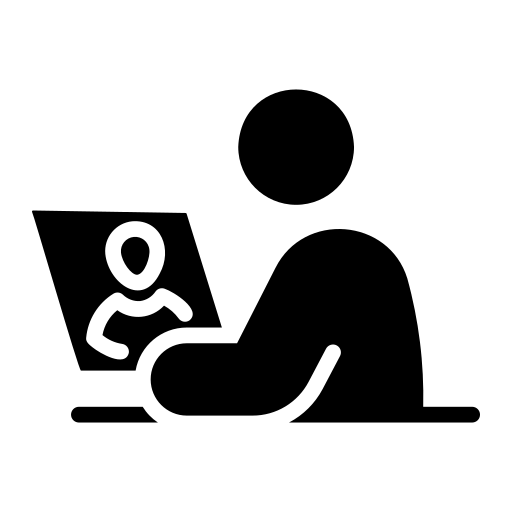
Automation Workflows
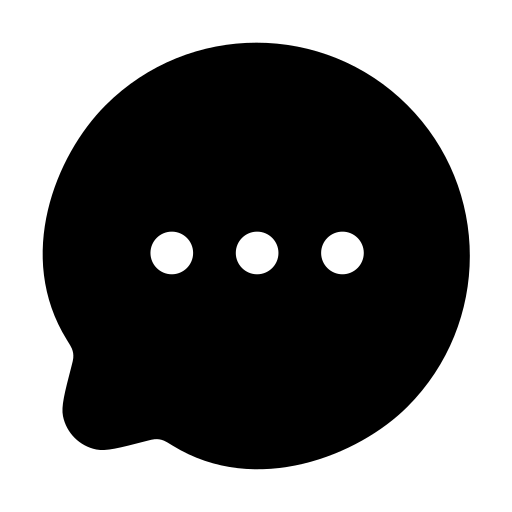
Audience Management
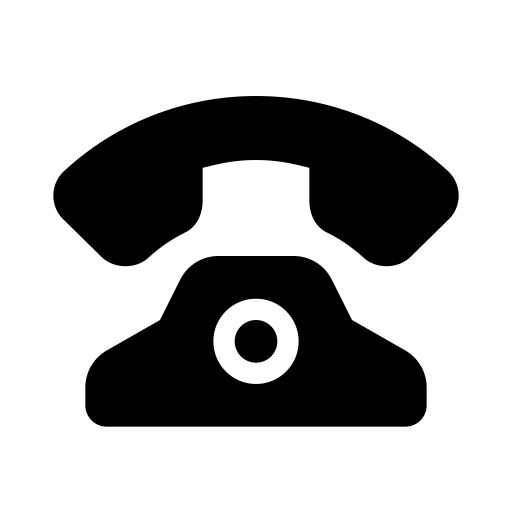
Analytics & Reports
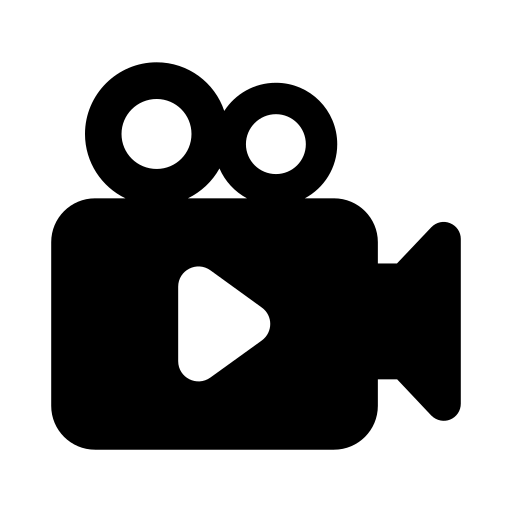
Integrations
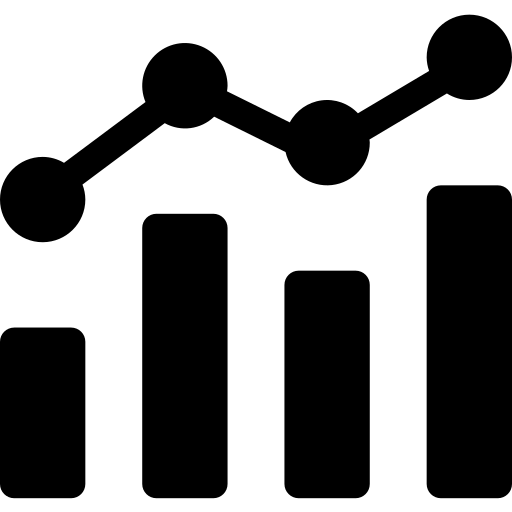
Landing Pages & Signup Forms
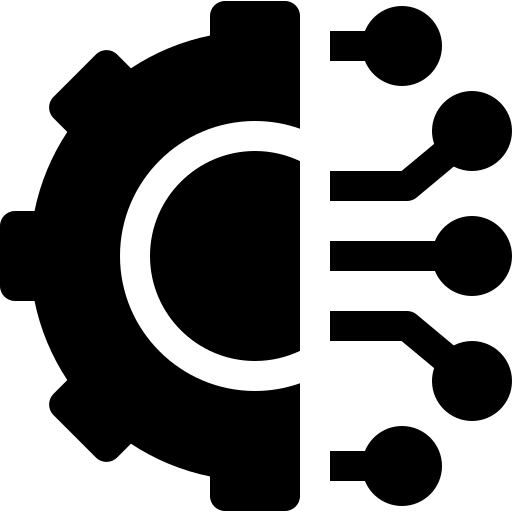
Transactional Email (Pay-As-You-Go)
✅ Pros ⚠️ Cons
Pros (Why Businesses Like It):
✅ Beginner-friendly and quick to set up
✅ Strong integrations with popular tools
✅ Trusted brand with reliable deliverability
✅ Free tier available to test before upgrading
Cons (What to Watch Out For):
❌ Pricing climbs fast as your list grows
❌ You pay for unsubscribed or duplicate contacts
❌ Advanced features are locked in higher plans
❌ Customer support can be hit or miss
Hidden Truths About Mailchimp (That Most Reviews Skip)
- Costs Climb Quickly
The free plan is great for testing, but once you hit a few thousand contacts, pricing jumps significantly. Many businesses are surprised at how fast monthly bills add up. - You Pay for Inactive Contacts
Even unsubscribed or “cleaned” contacts still count toward your billing. Unless you manually clean your lists, you’ll pay for people you can’t email. - Advanced Features Require Paid Plans
Automations, A/B testing, and send-time optimization aren’t available on free or low-tier plans. To unlock them, you’ll need to upgrade. - Setup Can Be Simple — Until It’s Not
At the start, it’s very easy. But as you try to build advanced funnels or connect multiple apps, you may need help from a developer or marketing consultant.
Real-World Use Cases
Local Salon (5 staff)
Uses Mailchimp to send monthly promotions, birthday coupons, seasonal offers, and special event invites, helping to keep customers engaged, returning regularly, and building loyalty over time.
Plumbing Company
Uses Mailchimp along with SMS integrations to send timely appointment reminders, confirmations, follow-up requests for reviews, and promotional offers, ensuring smooth communication with clients and improving service retention.
Freelance Coach
Runs automated drip campaigns after discovery calls, for example: client signs up → receives a friendly welcome email → free tips and advice → personalized offer to book a paid session, helping nurture leads efficiently.
E-commerce Store
Connects Shopify with Mailchimp to send abandoned cart recovery emails, product recommendations, upsells, seasonal promotions, and customer loyalty rewards, boosting engagement and increasing revenue by up to 20%.
Marketing Agency
Uses Mailchimp to manage multiple client campaigns under one account, track open rates, clicks, conversions, and generate insightful reports, allowing agencies to deliver measurable results for clients efficiently.
Customer Reviews
SaaSChooser Top 3 Email Marketing Recommendations

Mailchimp — Best for Beginners & Local Service Businesses
Who it’s for: Salons, plumbers, contractors, restaurants, or any small local business just starting with email marketing.
Why: Mailchimp has the easiest setup, tons of templates, and a free plan to start.
Strength: Get professional-looking emails out in minutes, no design or tech skills needed.
Watch out for: Pricing climbs once your list grows past 2,000 contacts.
👉 Pick this if you’re brand new and want something simple and safe.

Brevo (formerly Sendinblue) — Best for Budget-Friendly Automation
Who it’s for: Budget-conscious small businesses, solopreneurs, or startups that need automation but can’t afford high monthly fees.
Why: Flat pricing (based on emails sent, not list size) makes it cost-effective.
Strength: Includes email + SMS marketing, so you can reach customers in multiple ways.
Watch out for: Interface feels less polished than Mailchimp, but it gets the job done.
👉 Pick this if you want automation + affordability, and don’t mind a less flashy design.

Klaviyo — Best for E-commerce & Online Stores
Who it’s for: Shopify, WooCommerce, BigCommerce stores, or anyone selling physical/digital products online.
Why: Klaviyo’s deep e-commerce integrations and segmentation are unmatched.
Strength: Sends personalized product recommendations, abandoned cart recovery, and customer journey emails that drive sales.
Watch out for: Expensive as your list grows — best when email revenue offsets the cost.
👉 Pick this if you run an online shop and want emails that directly increase sales.
SaaSChooser Takeaway
Mailchimp is perfect for beginners and small businesses who want to look professional fast and get reliable results without coding. But as you grow, be prepared for rising costs and limitations.
👉 If you’re not sure which email marketing tool is the best fit, our NurturerAI team can help you choose and even set it up correctly — at no cost.
