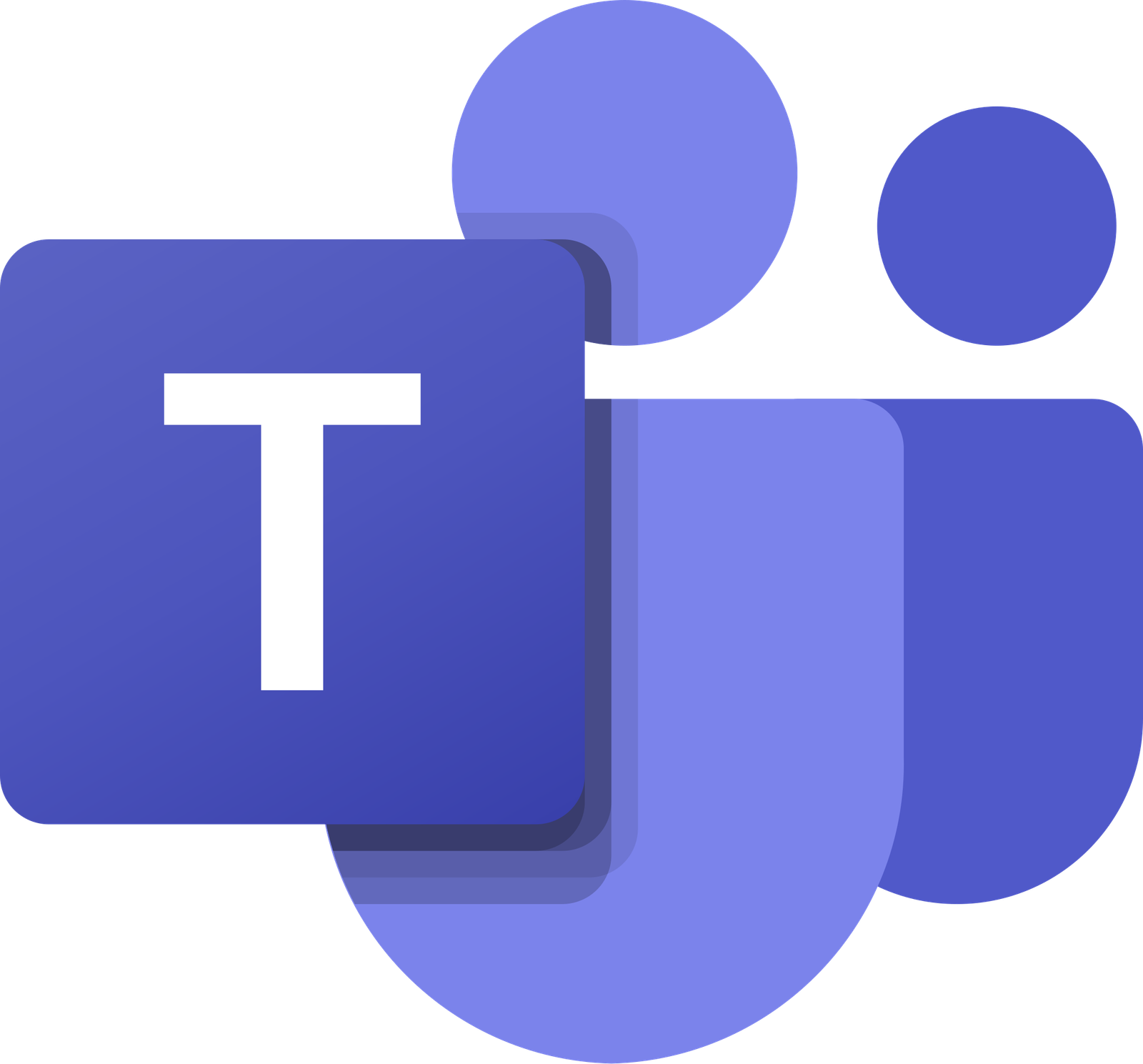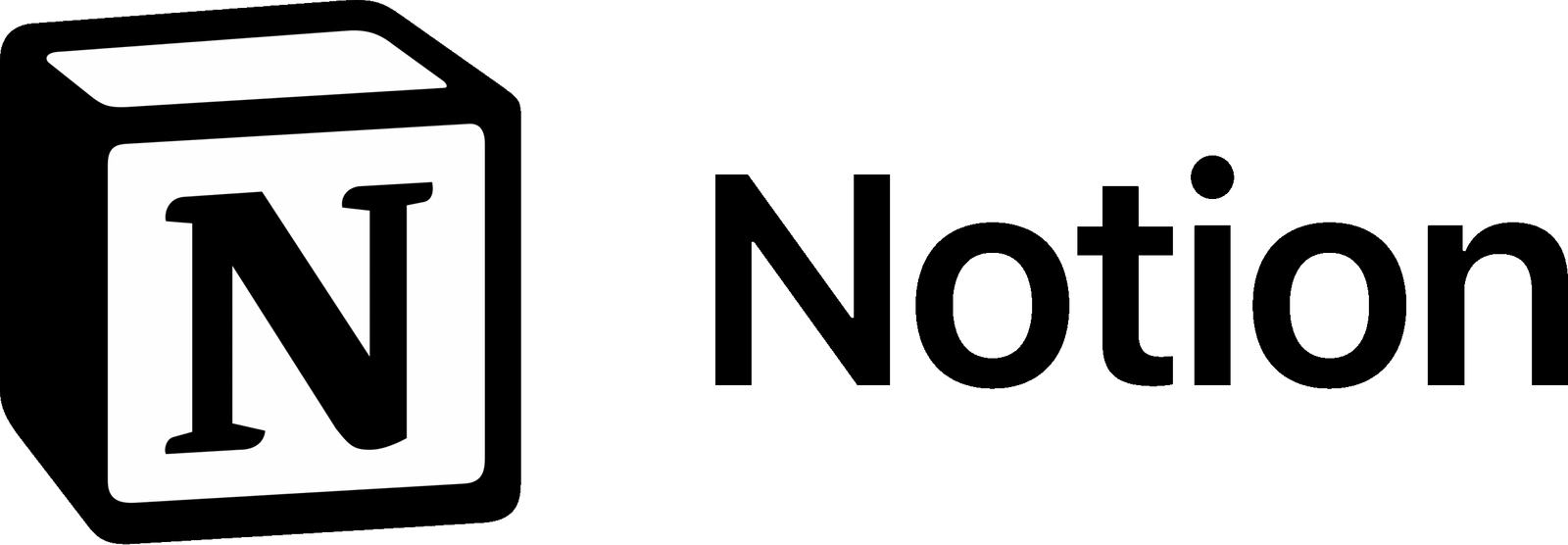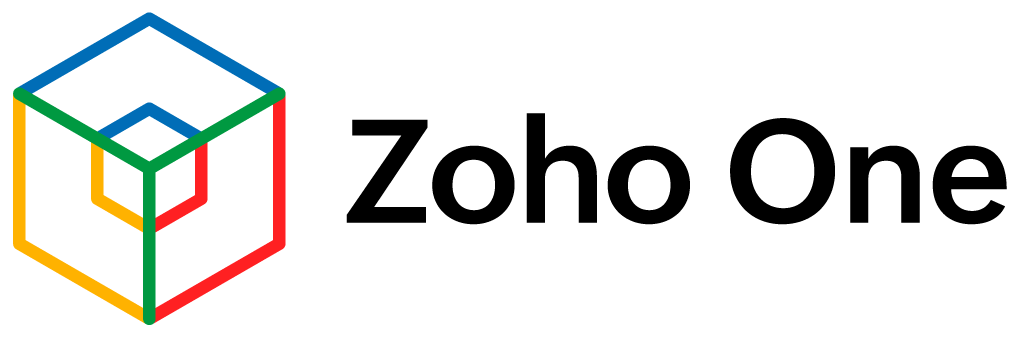Microsoft Teams Review for Small Business Owners — Chat, Calls & Collaboration Made Simple
If your business already uses Microsoft Office (Word, Excel, Outlook), Teams connects it all into one platform for communication and collaboration.
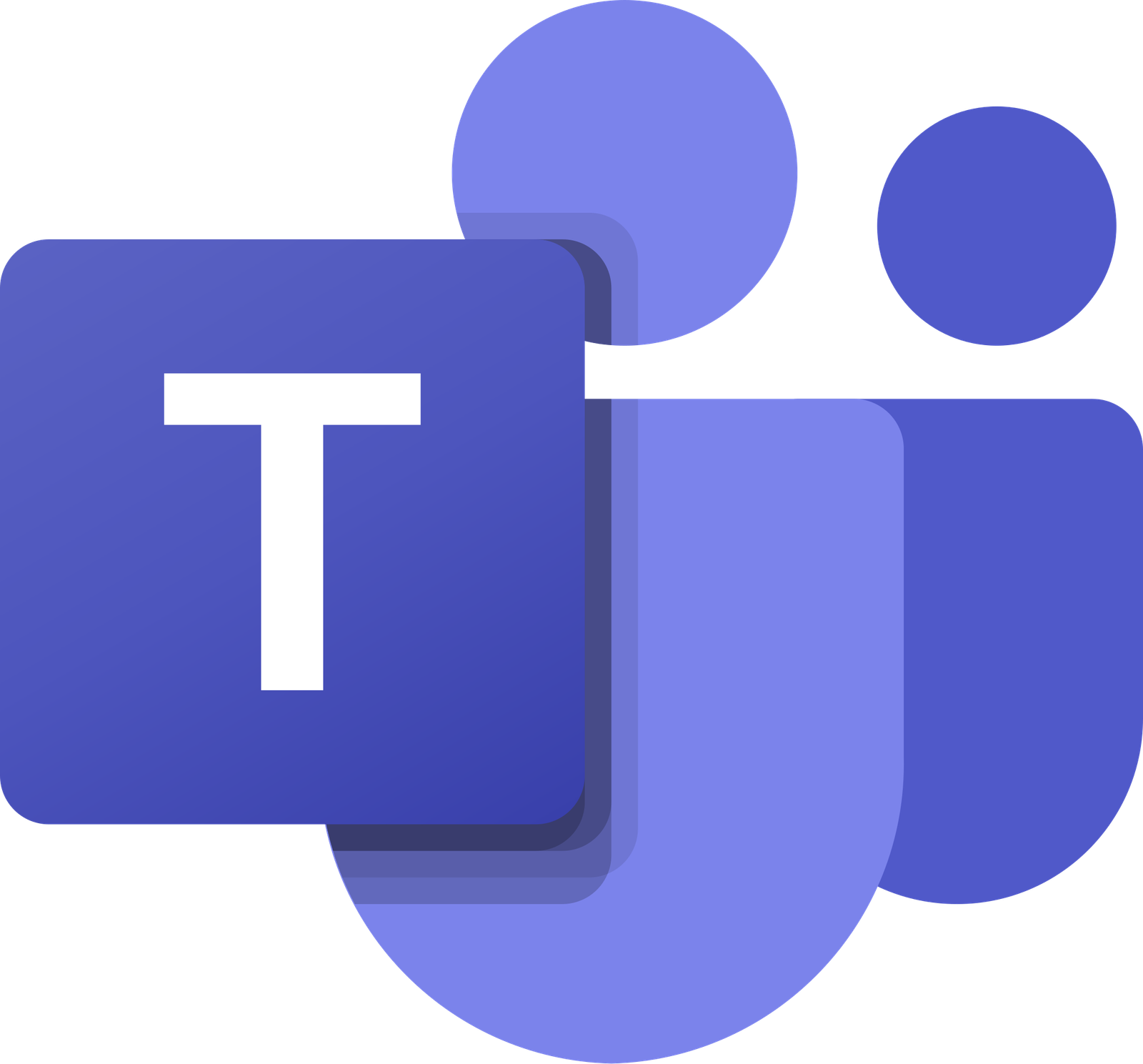
What is Microsoft Teams?
Microsoft Teams is a collaboration platform that combines chat, video meetings, file sharing, and Office apps in one place. It’s like Slack + Zoom + Google Drive rolled into a single tool, especially powerful if you already use Microsoft 365.
Key Features

Team Chat
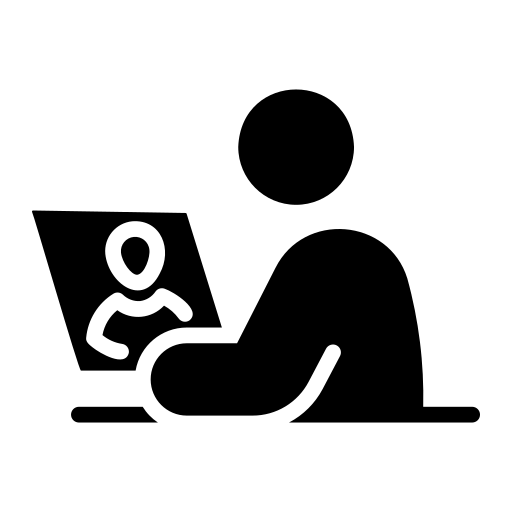
Video & Audio Meetings
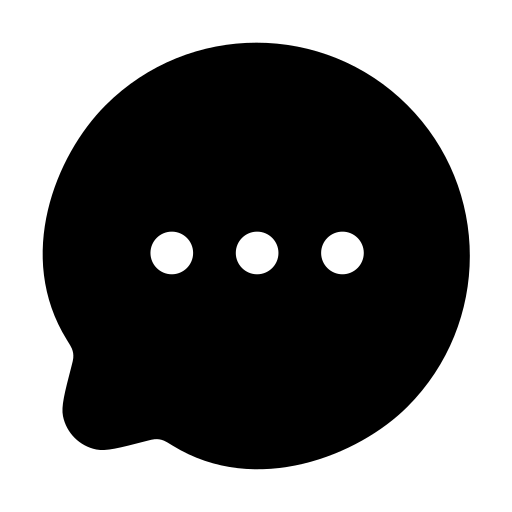
File Sharing & Collaboration
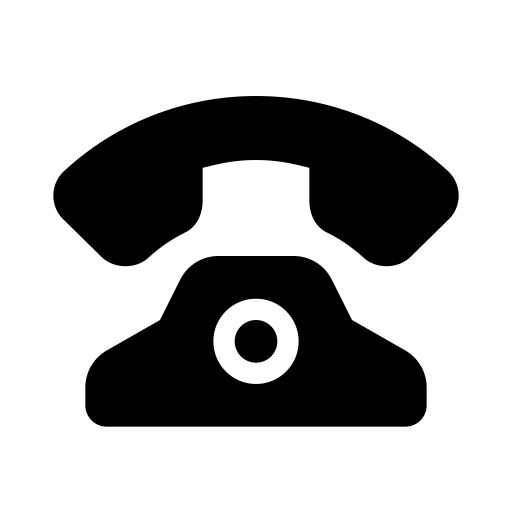
Task & Project Tracking
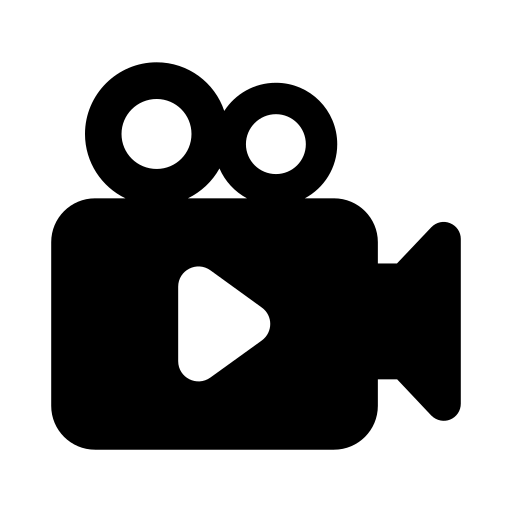
Integrations
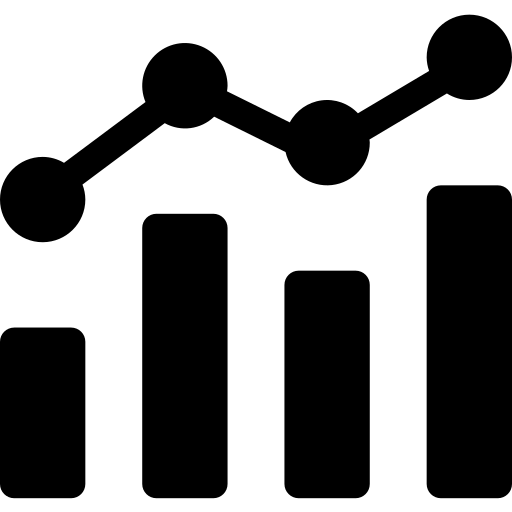
Mobile App
Real-World Use Cases (Per Business Type)

Plumbing Company (4 employees)
✅ Solution: Daily jobs posted in Teams → techs view from phones.
💡 Result: Fewer missed calls, smoother dispatching.
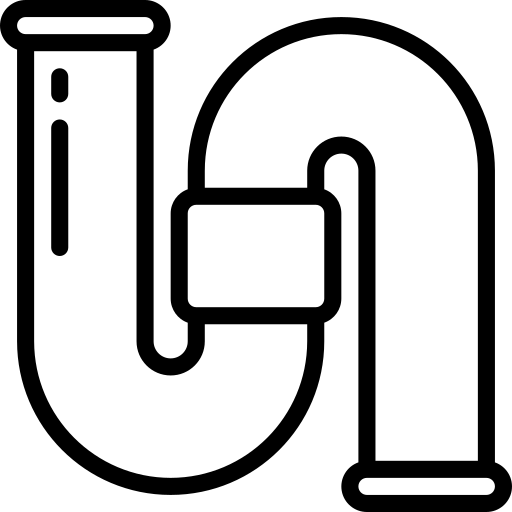
Local Doctor’s Office (8 employees)
✅ Solution: Teams channels for admin, billing, and care staff.
💡 Result: Centralized communication, less email overload.

Auto Repair Shop (5 staff)
✅ Solution: Estimates saved in shared Excel files on Teams.
💡 Result: Easy to find, no lost paperwork.

Landscaping Crew (12 seasonal workers)
✅ Solution: Weekly shift calendars in Teams synced with Outlook.
💡 Result: No more “I didn’t know my shift” excuses.

Retail Store (10 employees)
✅ Solution: Managers assign tasks in Planner → tracked in Teams.
💡 Result: Accountability improves, deadlines met.

Pool Cleaning Service (4 staff)
✅ Solution: Notes stored in Teams shared docs, accessible via mobile app.
💡 Result: Techs have all info on-site, fewer mistakes.
Pricing & Plans
- Free Plan → Unlimited chat, meetings (60 minutes), 5GB storage.
- Microsoft 365 Business Basic ($6/user/month) → Meetings up to 300 participants, 1TB storage, business email.
- Microsoft 365 Business Standard ($12.50/user/month) → Adds full Office apps (Word, Excel, Outlook desktop).
Microsoft 365 Business Premium ($22/user/month) → Advanced security, device management.
✅ Pros ⚠️ Cons
Pros (Why Businesses Like It):
✔ Bundled with Office 365 — great value if you already use Microsoft apps.
✔ Combines chat, meetings, and files in one place.
✔ Affordable entry plan (free or $6/user/mo).
✔ Scales easily from 5 users to 500.
Cons (What to Watch Out For):
⚠️ Can feel overwhelming with too many features.
⚠️ Setup/admin requires more IT know-how than Google Workspace.
⚠️ Works best if you’re already using Office; not as smooth standalone.
⚠️ File storage can get messy if not organized.
Hidden Truths Nobody Talks About

Overkill for Tiny Teams

Storage is
Linked to
SharePoint/
OneDrive

Learning Curve for Non-Tech Staff
Real Customer Reviews (Authentic)
Comparison: Top Productivity Tools (SaaSChooser View)
SaaSChooser’s Honest Take
Microsoft Teams is a powerful choice for small businesses already using Microsoft Office. It shines when you want chat, meetings, and files in one hub.
It’s best for 5–200 employees, especially if Outlook, Excel, and Word are already part of your business.
⚠️ Not ideal for very small (2–3 person) shops that just need simple task tracking or email.
👉 For help deciding between Teams, Google Workspace, or something lighter, reach out to NurturerAI for free, unbiased guidance.