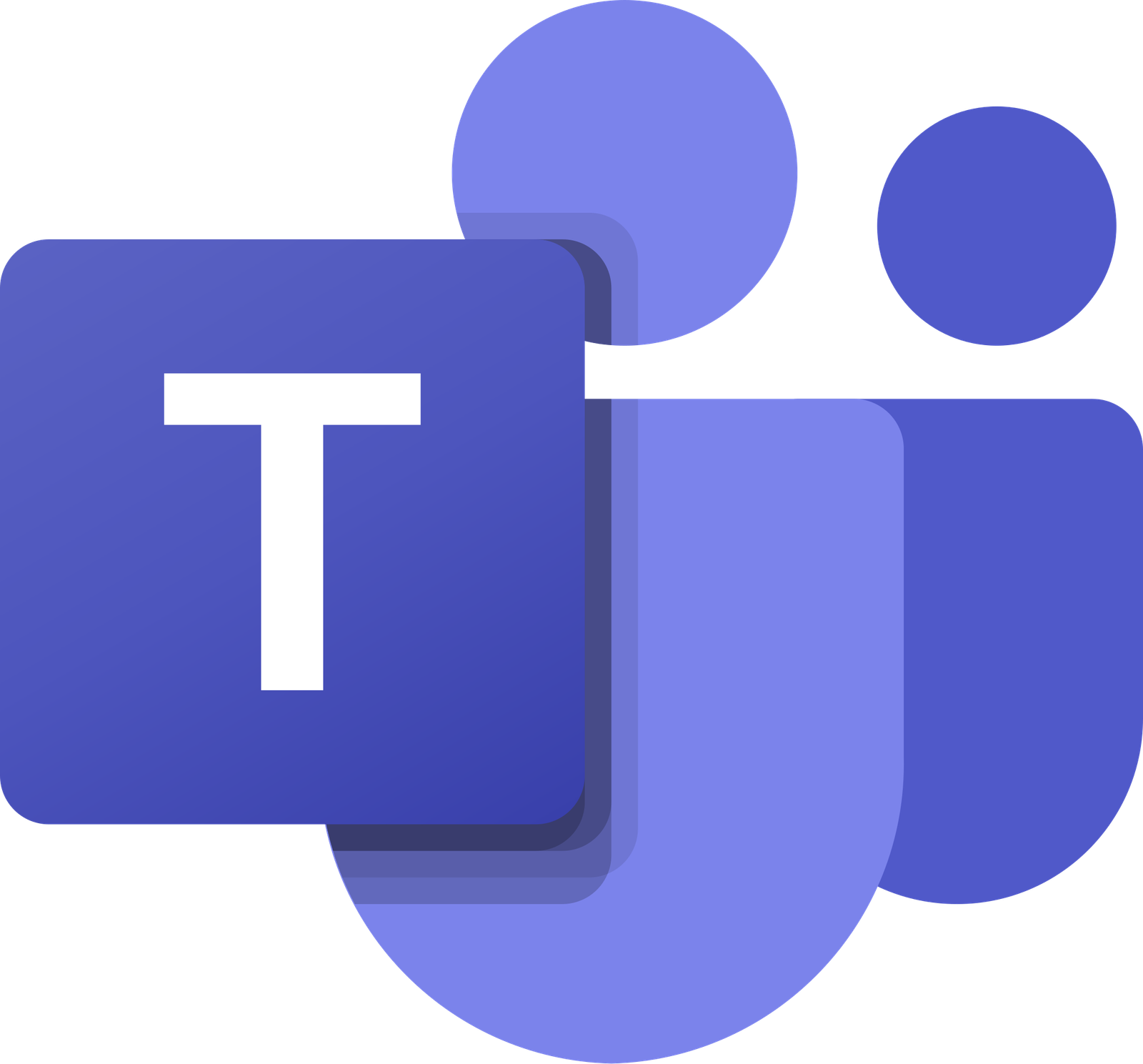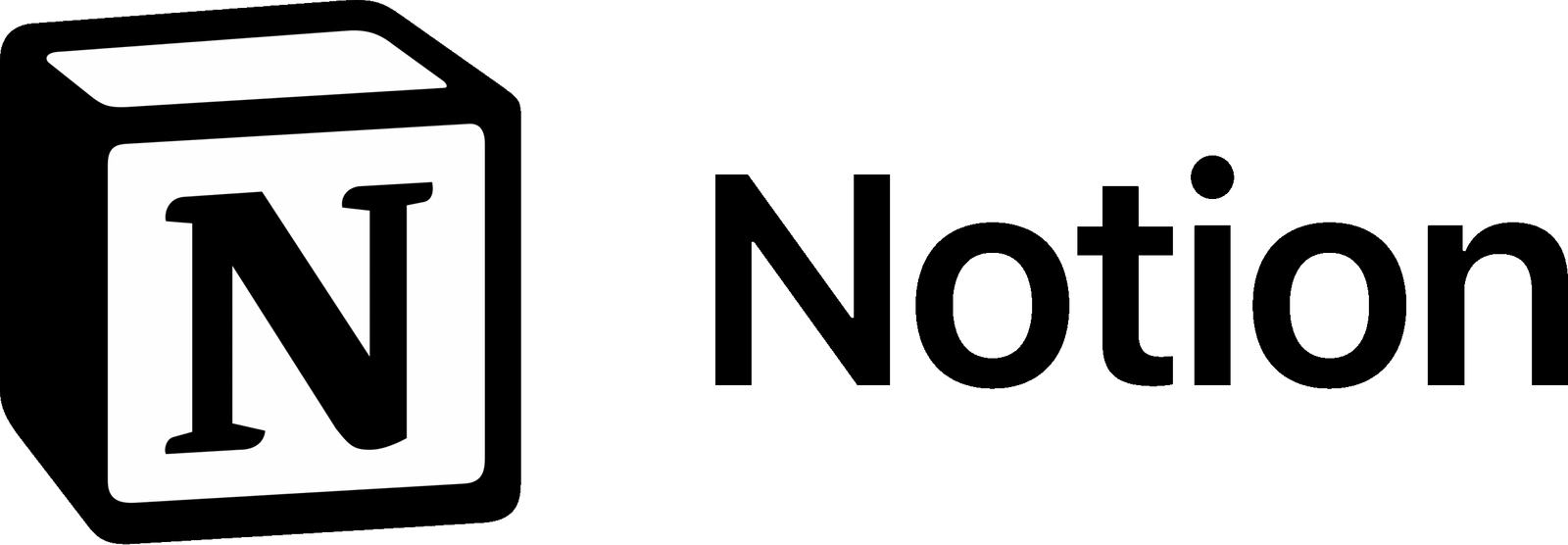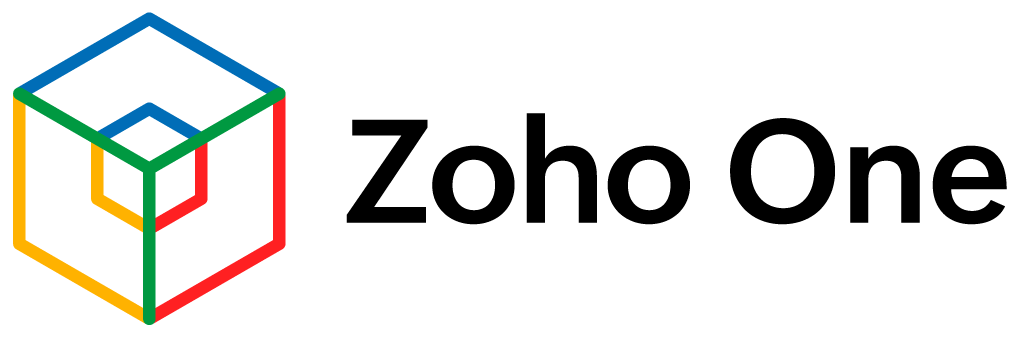Monday.com Review for Small Business Owners — A Visual Work Operating System
From task tracking to client updates, Monday.com helps small businesses stay on top of projects, deadlines, and teamwork — without the chaos.

What is Monday.com?
Monday.com is a visual project management platform designed to replace scattered spreadsheets, emails, and disconnected apps.
Think of it as a control center for your business: you see tasks, deadlines, client updates, and team progress in one place.
It’s flexible enough for agencies, contractors, retailers, or any small business that juggles multiple moving parts
Key Features

Visual Boards & Workflows
Drag-and-drop tasks, deadlines, and priorities in a clear, color-coded dashboard. No more “lost” tasks in emails.
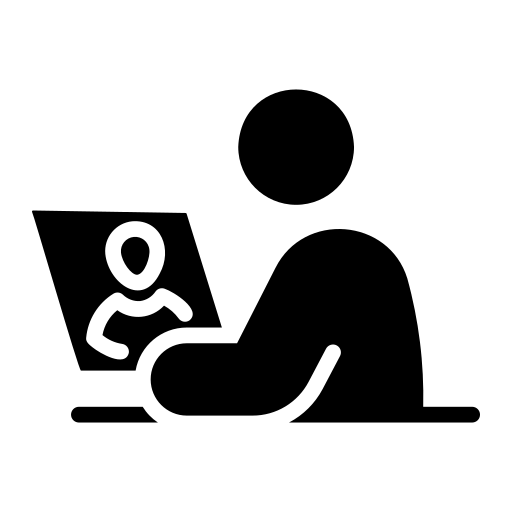
Automations
Set rules like “Send client update every Friday” or “Mark job overdue after 3 days.” Saves manual follow-ups.
.
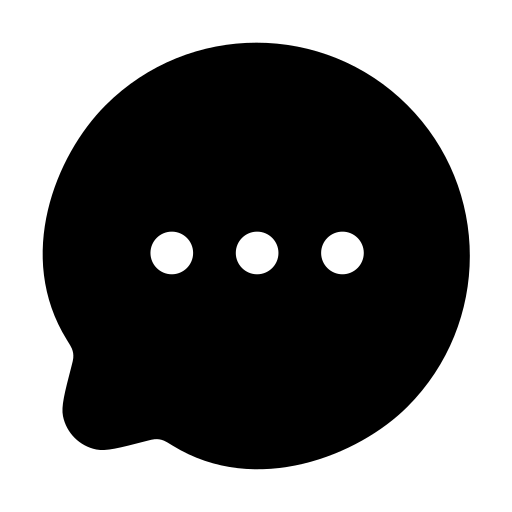
Team Collaboration
Tag teammates, share files, leave comments directly on tasks. Everyone sees the same version, no messy chains.
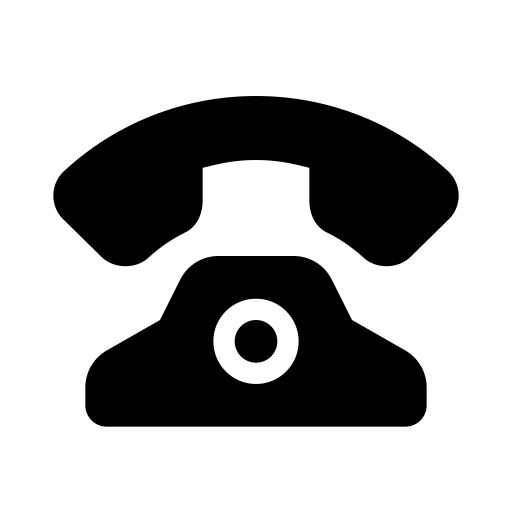
Time Tracking & Dashboards
Track hours worked, monitor progress, and generate visual reports to know what’s on time vs. delayed.
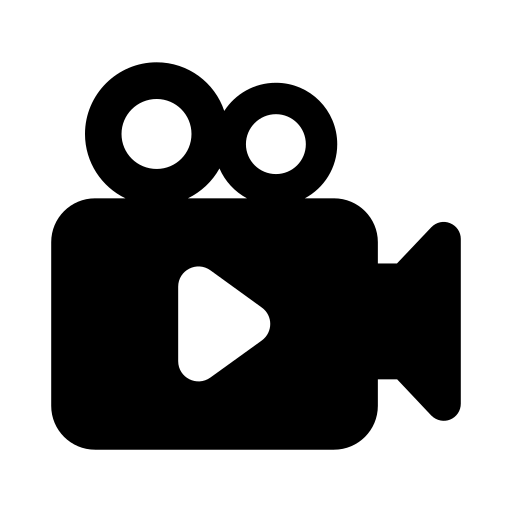
Integrations
Connects with Slack, Outlook, Gmail, QuickBooks, Shopify, Zoom, and 200+ apps. Centralizes workflows.
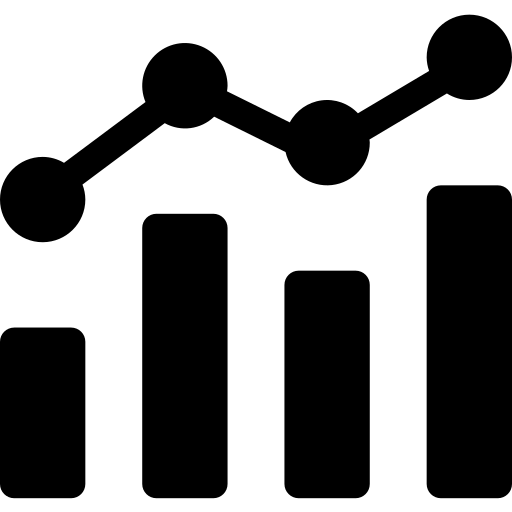
Mobile App
Update tasks, track jobs, or message your team directly from the field. Perfect for non-desk teams like contractors or service businesses.
Real-World Use Cases (Per Business Type)

1. Local Marketing Agency (6 employees)
👉 Pain Point: Juggling multiple client campaigns, missed deadlines, endless status emails.
✅ With Monday.com: Each client gets its own board, automated updates sent weekly, managers see status instantly.
💡 Result: Saves ~5 hours/week on client communication, fewer missed deadlines.
✅ With Monday.com: Each client gets its own board, automated updates sent weekly, managers see status instantly.
💡 Result: Saves ~5 hours/week on client communication, fewer missed deadlines.
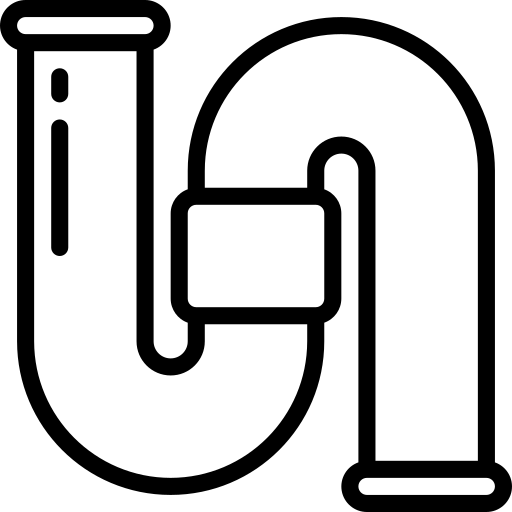
2. Plumbing Company (4 field staff + 1 office admin)
👉 Pain Point: Service calls lost on sticky notes, confused technicians.
✅ With Monday.com: Jobs assigned via board, plumbers update progress on mobile, invoices linked to tasks.
💡 Result: Better coordination, fewer lost jobs, faster cash collection.
✅ With Monday.com: Jobs assigned via board, plumbers update progress on mobile, invoices linked to tasks.
💡 Result: Better coordination, fewer lost jobs, faster cash collection.

3. Freelance Team (designers + copywriters)
👉 Pain Point: Lost files, unclear ownership, late submissions.
✅ With Monday.com: Templates for recurring projects, time tracking tied to tasks, file storage built-in.
💡 Result: Smooth collaboration, accurate billing, clients get consistent delivery.
✅ With Monday.com: Templates for recurring projects, time tracking tied to tasks, file storage built-in.
💡 Result: Smooth collaboration, accurate billing, clients get consistent delivery.

4. Retail Store (15 staff)
👉 Pain Point: Staff scheduling chaos, last-minute swaps.
✅ With Monday.com: Shifts scheduled in a board, employees swap availability via app, managers see gaps instantly.
💡 Result: Reduces no-shows by ~30%, fewer scheduling conflicts
✅ With Monday.com: Shifts scheduled in a board, employees swap availability via app, managers see gaps instantly.
💡 Result: Reduces no-shows by ~30%, fewer scheduling conflicts

5. E-commerce Business (3 founders + 5 contractors)
👉 Pain Point: Too many tools: Shopify, Google Drive, Trello.
✅ With Monday.com: Central hub integrates sales, tasks, and finances. Contractors upload product photos into campaigns.
💡 Result: One hub instead of bouncing between 4+ apps.
✅ With Monday.com: Central hub integrates sales, tasks, and finances. Contractors upload product photos into campaigns.
💡 Result: One hub instead of bouncing between 4+ apps.

6. Construction Company (10 workers + 2 managers)
👉 Pain Point: Miscommunication on job sites, project delays.
✅ With Monday.com: Projects tracked with timelines/budgets, supervisors update progress/photos in mobile app.
💡 Result: Projects stay on schedule and clients get clear updates.
✅ With Monday.com: Projects tracked with timelines/budgets, supervisors update progress/photos in mobile app.
💡 Result: Projects stay on schedule and clients get clear updates.
Pricing & Plans
- Basic: ~$9/user/month → Simple boards & dashboards.
- Standard: ~$12/user/month → Automations, integrations, and timeline views.
- Pro: ~$19/user/month → Advanced dashboards, time tracking, chart views.
- Enterprise: Custom pricing → Security, enterprise-level permissions.
💡 Tip: Standard plan is best for most small businesses (automation + integrations).
✅ Pros ⚠️ Cons
Pros (Why Businesses Like It):
- ✔️ Easy to use, visually appealing — great for non-technical teams.
- ✔️ Flexible: works for agencies, contractors, retailers, e-commerce.
- ✔️ 200+ integrations keep data in one place.
- ✔️ Mobile app works well for field teams.
Cons (What to Watch Out For):
⚠️ Can get pricey as you scale users.
⚠️ Advanced reporting locked in higher tiers.
⚠️ Some users feel setup takes time to customize for their needs.
Hidden Truths No One Talks About

1. The “Customization Trap”
Many reviews praise flexibility, but don’t mention this: too much customization can overwhelm small teams. Without clear templates, boards can become messy.
💡 Advice: Start with ready-made templates (like CRM, project tracker, or sales pipeline).

2. Automations Can Replace Admins (But Watch Volume)
Automations are powerful — they can save hours per week. But Monday.com limits automation actions per month in lower tiers. If you rely heavily, you’ll need Pro.
💡 Advice: Factor automation usage into your budget.
Real Customer Reviews on Monday.com
“
I manage marketing for a local agency, and Monday.com has become our backbone. Before, we were juggling spreadsheets, emails, and a whiteboard in the office. Now every campaign has its own board with deadlines, budgets, and owners. The automation that sends clients weekly progress emails is a lifesaver — I don’t have to remember to send updates manually anymore. The only downside is that it took me a couple of weeks to set up the boards the way we wanted, but once it was done, everything clicked. It genuinely saves me hours each week
1. Amanda R. – Dallas, TX
“
We run a small plumbing business with 4 field guys and an office admin. Before Monday.com, jobs were written on sticky notes and texted to the crew — things were constantly slipping through the cracks. With Monday.com, I can assign service calls to each plumber, they mark progress from their phones, and the office can see in real time when a job is complete. It even ties invoices to jobs, so nothing gets lost. The one issue I have is the mobile app doesn’t work great offline, and our team is often in basements with no signal. But overall, it’s been a game changer for us.
Chris M. – Denver, CO
“
I run a digital marketing agency with about 10 employees. We used to have Slack for chat, Google Sheets for tasks, and Dropbox for files — it was a mess. Monday.com brought it all under one roof. We can assign projects, attach files directly, and use time tracking to see how much effort is spent on client work. That helps us bill accurately, which alone has saved us thousands. Clients also appreciate how transparent we’ve become because we can show them dashboards of progress. It’s not the cheapest tool out there, but for us, the value is undeniable
Lena K. – Miami, FL
“
I run a two-person IT consultancy, and I’ll be honest — Monday.com was a bit much for us at first. There are so many templates and customization options that it felt overwhelming. After simplifying down to just a few boards (Projects, Clients, and Invoices), it became manageable. If you’re a solopreneur or very small team, this tool might feel like overkill compared to something simpler like Trello. But for businesses with even a handful of projects running at once, I can see why people rave about it. It just takes effort to set up properly.
Raj S. – Phoenix, AZ
“
I own a retail shop with 15 part-time and full-time employees, and scheduling used to be a nightmare. People would swap shifts through texts, and I’d end up with gaps I didn’t notice until too late. Monday.com has completely fixed that. Staff see their shifts on the app, can request swaps in real time, and I can approve or deny them instantly. The reporting also shows me who’s working the most hours, so payroll is more accurate. It’s made us more organized and reduced no-shows by at least 30%. My only complaint is that I wish there were a cheaper ‘scheduling only’ plan, since we don’t use all the advanced project features
Sarah P. – Los Angeles, CA
“
As a founder of a small e-commerce brand, I felt like I was drowning in apps — Shopify for sales, Google Drive for product images, Slack for communication, and Trello for tasks. Monday.com became our central hub. Shopify orders feed in, contractors upload product photos directly into the right campaign board, and we track ad campaigns alongside fulfillment. It feels like we finally have control instead of chasing things across platforms. My only nitpick is that advanced dashboards cost extra on higher plans, but the productivity gains make up for it. It’s not perfect, but it’s the best solution I’ve found.
Jamal H. – New York, NY
Comparison: Top Productivity Tools (SaaSChooser View)
SaaSChooser’s Honest Take
Monday.com is best for small-to-mid sized businesses that:
- Need to replace scattered tools with one hub.
- Want easy visual workflows for non-technical teams.
- Have multiple projects, staff, or clients to track.