Nextiva Review for Small Business Owners
Nextiva is one of the most trusted VOIP & communication platforms for small businesses. It helps you manage calls, texts, video, and even web chat — all in one place — so you never miss a customer again.

What is Nextiva?
Nextiva is a cloud-based communication system (VOIP + UCaaS) designed for small and medium businesses. It replaces traditional phone lines and patchwork apps with one platform for:
- Phone calls
- Video meetings
- Team chat & SMS
- Web chat with AI assistants
Think of it as your front desk, phone system, and call center in one dashboard — whether you’re in the office, remote, or on the road.
Key Features

Business Phone System
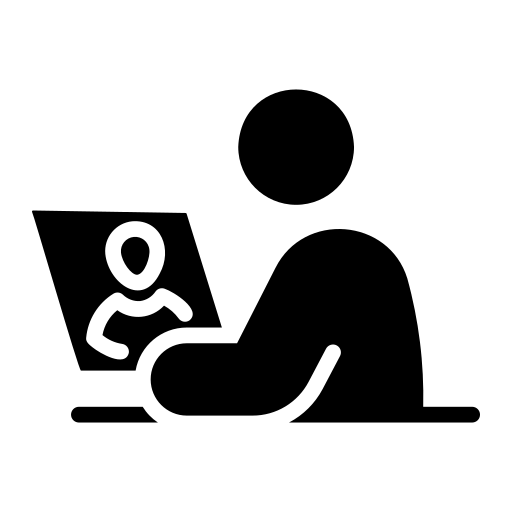
Voice & Web Chat + 24/7 Virtual Assistant
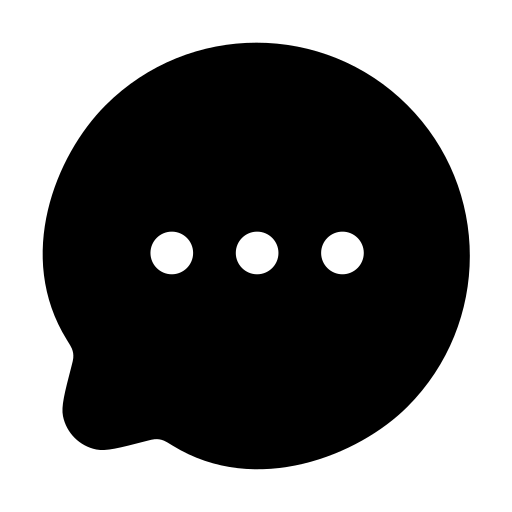
Blended Inbound & Outbound Calling
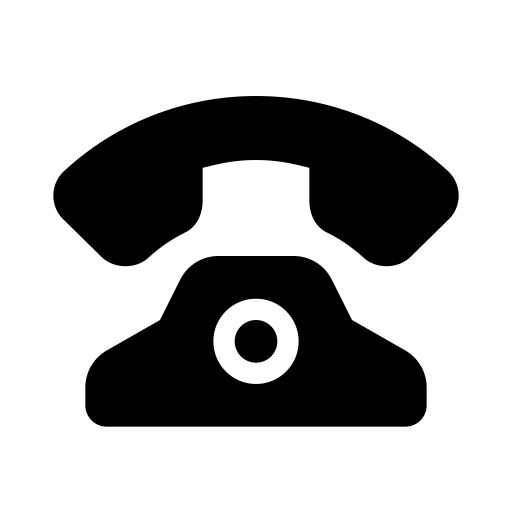
Call Recording + AI Transcription & Summaries
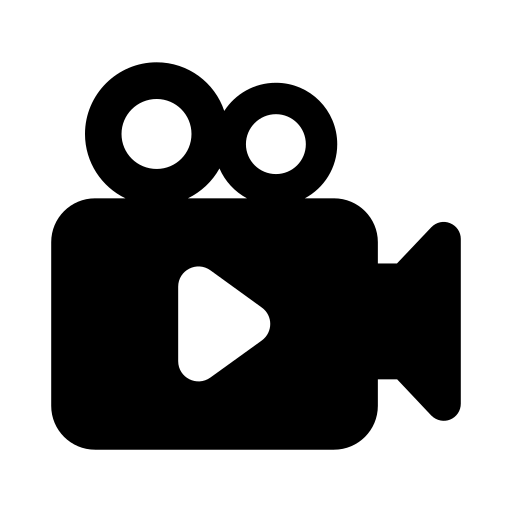
Custom Skills-Based Routing & IVR
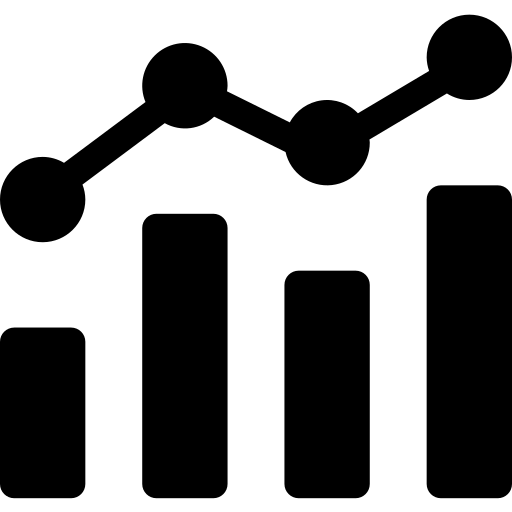
Analytics & Reports
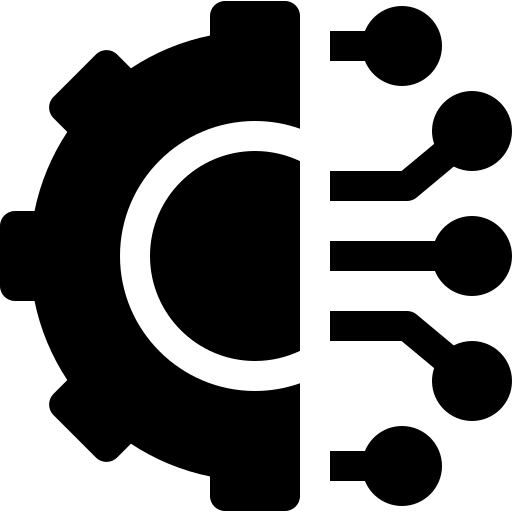
Integrations
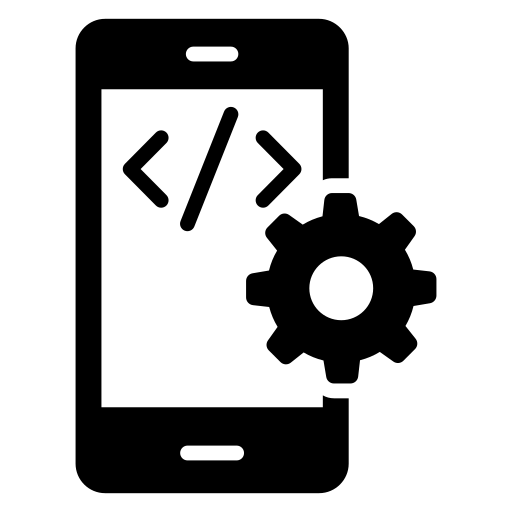
Mobile App
✅ Pros ⚠️ Cons
Pros (Why Businesses Like It):
✅ Unified platform: phone, video, SMS, web chat all in one
✅ AI transcription, call summaries, and 24/7 virtual assistant (on advanced plans)
✅ Reliable call quality, strong uptime
✅ Great integrations with CRMs and tools
✅ Analytics help small businesses spot missed revenue opportunities
✅ 24/7 support (phone, chat, email)
Cons (What to Watch Out For):
❌ Pricing is higher than basic VOIP tools; advanced features cost extra
❌ Some users report mobile app glitches or occasional call routing complexity
❌ Contracts may auto-renew; read fine print
❌ Setup of advanced features (AI, routing) has a learning curve
Why Using Ring Central is Important
For a small business, every call matters. Missed calls = missed money.
RingCentral gives you:

Professionalism

Efficiency

Customer Satisfaction
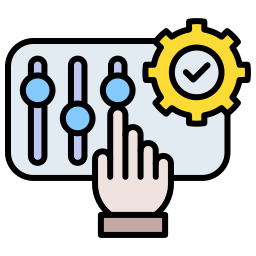
Growth-Ready
It’s like having a modern office phone system that works anywhere.
SaaSChooser’s Top 3 VOIP Picks (By Business Level)

Best for Small Businesses
Reliable, easy to set up, and excellent support. Ideal for SMBs that need more than just calling.

Best for Scaling Teams
Full enterprise-grade features and advanced integrations for growing companies.

Best for Solopreneurs
Affordable, simple, and perfect for freelancers or very small teams.
VOIP Tools Comparison (Pricing & Reviews)
| Tool | Best For | Starting Price | Ease of Use | Key Strengths | Ratings (Avg.) | Action |
|---|---|---|---|---|---|---|
 |
Small businesses needing all-in-one reliability | ~$18.95/user/mo | ✅ Easy | Excellent support, uptime, team collaboration | ⭐⭐⭐⭐½ (4.7/5) | Plans |
 |
Scaling teams, advanced features | ~$19.99/user/mo | ⚠️ Moderate | Scalable, rich integrations, enterprise-ready | ⭐⭐⭐⭐½ (4.6/5) | Plans |
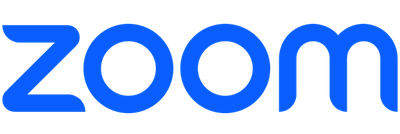 |
Teams already using Zoom | ~$10/user/mo (add-on) | ✅ Very Easy | Seamless with Zoom meetings, low learning curve | ⭐⭐⭐⭐½ (4.5/5) | Plans |
 |
Flexible small-to-large businesses | ~$19.99/user/mo | 👍 Easy | Customizable plans, integrations, reliable | ⭐⭐⭐⭐¼ (4.4/5) | Plans |
 |
Solopreneurs, freelancers, small teams | ~$15/user/mo | ✅ Very Easy | Budget-friendly, simple, professional phone numbers | ⭐⭐⭐⭐¼ (4.3/5) | Plans |
Real Customer Reviews on RingCentral
Disclosure
We only recommend tools we’ve tested. Some links may be affiliate links—your price is the same.
👉 If you need help choosing which software is the best fit for your business, NurturerAI can guide you. They already help many small businesses find reliable tools and give honest suggestions at no cost.
