QuickBooks Online Review for Small Business Owners
QuickBooks is the most trusted accounting software in the U.S. It helps you track money, manage taxes, and save hours of admin work every week.
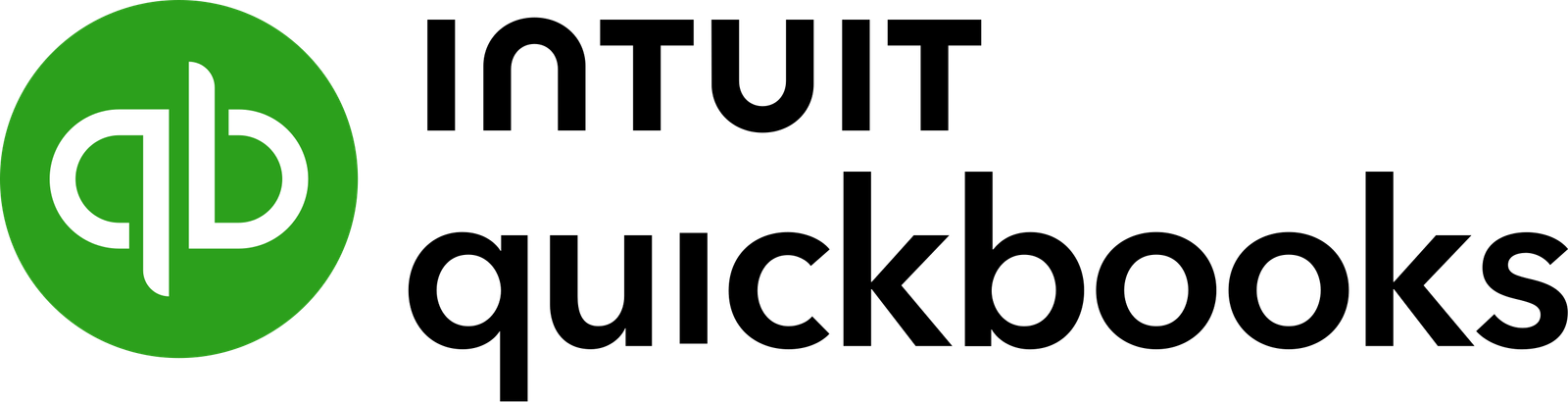
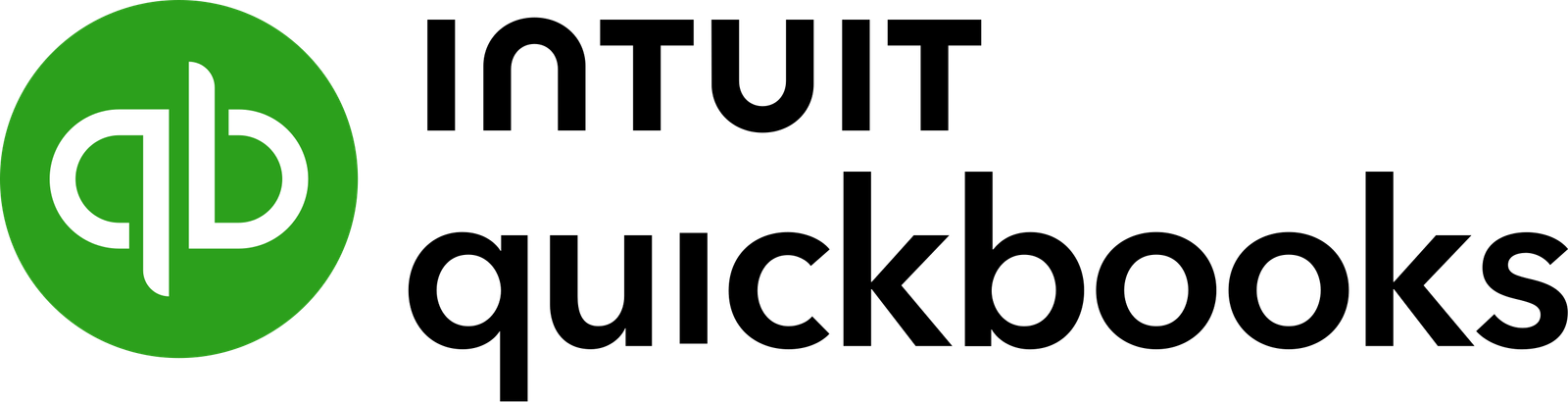
What is QuickBooks Online?
QuickBooks Online is a cloud-based accounting tool built for small and medium businesses.
Instead of managing spreadsheets, separate invoicing apps, and tax software, QuickBooks puts everything in one dashboard: invoices, expenses, payroll, and reports.
Think of it as your digital accountant — always available, always up to date.
Key Features (Plain English)
Invoicing
Expense Tracking
Payroll & Taxes
Reporting & Dashboards
Receipts & Mobile App
Integrations
Pros & ⚠️ Cons
Pros (Why People Love It):
The industry standard — widely supported by accountants and bookkeepers
All-in-one → invoicing, taxes, payroll, inventory
Great integrations (connect banks, payment tools, ecommerce)
Mobile app makes it easy to track on the go
Cons (What to Watch Out For):
Pricing increases as you add features/users (starts $30/mo, higher with payroll)
Can feel complex for first-time users
Customer support sometimes rated average
Cheaper tools (Zoho Books, Wave) cover basics at lower cost
Why Using QuickBooks is Important
Running a business without clear financials = flying blind.
QuickBooks helps you:
Stay compliant
Save time
Get funding easier
Make better decisions
It’s like having a part-time accountant working 24/7 in your business.
Expanded SaaSChooser Picks (Finance Tools by Level – Detailed View)
Running a business without clear financials = flying blind.
QuickBooks helps you:
QuickBooks Online → Best All-in-One, Industry Standard
Small to medium businesses that want a tool most accountants/bookkeepers already use
Companies with employees, contractors, or multiple revenue streams
Anyone planning to apply for loans or funding (banks trust QuickBooks reports)
Why it’s great:
Covers everything in one platform: invoicing, expenses, payroll, reporting, and taxes
Huge integration ecosystem (Shopify, Stripe, PayPal, banks)
Recognized as the default standard in U.S. accounting
Who should avoid it:
Freelancers who only need invoicing (too advanced and pricey)
Ultra-budget startups who can’t justify ~$30–$50/month
Xero → Best for Growing Teams & Collaboration
Businesses with multiple users (owners, accountants, partners) needing real-time access
Companies with international operations (great global bank feeds + multi-currency support)
Teams already using SaaS tools (Xero integrates with 1,000+ apps)
Why it’s great:
Unlimited users (rare compared to QuickBooks charging per seat)
Clean, modern interface — less intimidating for non-accountants
Strong bank reconciliation features
Who should avoid it:
U.S. businesses needing built-in payroll (requires add-ons like Gusto)
Solopreneurs — it’s more power than they need
FreshBooks → Best for Freelancers & Service-Based Businesses
Freelancers, consultants, agencies, and service pros who bill clients directly
Small teams that rely on time tracking + invoicing
Business owners who want simplicity first — not advanced accounting
Why it’s great:
Incredibly easy to use — no accounting knowledge required
Built-in time tracking + invoicing saves freelancers from underbilling
Clean, client-facing portals that look professional
Who should avoid it:
Retail or e-commerce businesses that need inventory management
Larger businesses — reporting and advanced features are limited
Zoho Books → Best Affordable Alternative
Small businesses that need full accounting but can’t justify QuickBooks’ cost
Companies already using Zoho apps (CRM, Mail, HR, Helpdesk, etc.)
Owners who want automation and scalability without paying enterprise prices
Why it’s great:
Budget-friendly (~$15/month)
Strong automation (reminders, recurring invoices, workflows)
Part of Zoho One → you can scale into CRM, Projects, HR, and more under one platform
Who should avoid it:
Businesses that rely heavily on U.S.-based accountants (many prefer QuickBooks/Xero)
Companies needing advanced payroll features in the U.S.
Wave → Best Free Option
Freelancers, side hustlers, and very small businesses that just need the basics
Owners who want professional invoices and basic reports without paying
Startups running lean with 1–5 clients
Why it’s great:
Core features (invoicing + accounting) are completely free
Unlimited invoices and transactions
Great starter tool for those not ready to invest yet
Who should avoid it:
Businesses planning to scale quickly → Wave lacks advanced reporting & payroll
Product-based companies → no strong inventory management
Anyone who wants premium support → Wave offers limited help
5-Tool Comparison Table (Finance SaaS)
| Tool | Best For | Invoicing | Expense Tracking | Payroll | Tax Compliance | Starter Pricing* | Beginner-Friendly |
|---|---|---|---|---|---|---|---|
| QuickBooks | All-in-one, industry std. | ⭐⭐⭐⭐⭐ | ⭐⭐⭐⭐⭐ | ⭐⭐⭐⭐ | ⭐⭐⭐⭐ | ~$30/mo | ⚠️ Medium |
| Xero | Growing teams, collab | ⭐⭐⭐⭐ | ⭐⭐⭐⭐ | ⭐⭐⭐⭐ | ⭐⭐⭐⭐ | ~$13+/mo | 👍 Easy |
| FreshBooks | Freelancers, invoicing | ⭐⭐⭐⭐⭐ | ⭐⭐⭐ | ⭐⭐ | ⭐⭐ | ~$19+/mo | ✅ Very easy |
| Zoho Books | Budget SMBs, Zoho users | ⭐⭐⭐⭐ | ⭐⭐⭐⭐ | ⭐⭐ | ⭐⭐⭐ | ~$15+/mo | ✅ Easy |
| Wave | Ultra-budget, free option | ⭐⭐⭐ | ⭐⭐⭐ | ⭐ | ⭐ | Free | ✅ Very easy |
Ratings from Major Platforms
| Platform | Rating | What People Say |
|---|---|---|
| Capterra | ⭐⭐⭐⭐½ (4.5/5) | Praised for full accounting suite & integrations; some find pricing steep. |
| G2 | ⭐⭐⭐⭐½ (4.4/5) | Widely adopted; beginners mention a learning curve. |
| Trustpilot | ⭐⭐⭐⭐ (4.2/5) | Loved for reliability; mixed feedback on support. |
Real Customer Reviews on QuickBooks Online
Don’t Want to Handle Accounting Yourself?
If managing books still feels overwhelming, NurturerAI can:
- Sync your QuickBooks data
- Spot cash flow issues early
- Provide smart suggestions automatically
Disclosure
We only recommend tools we’ve tested. Some links may be affiliate links—your price is the same.
