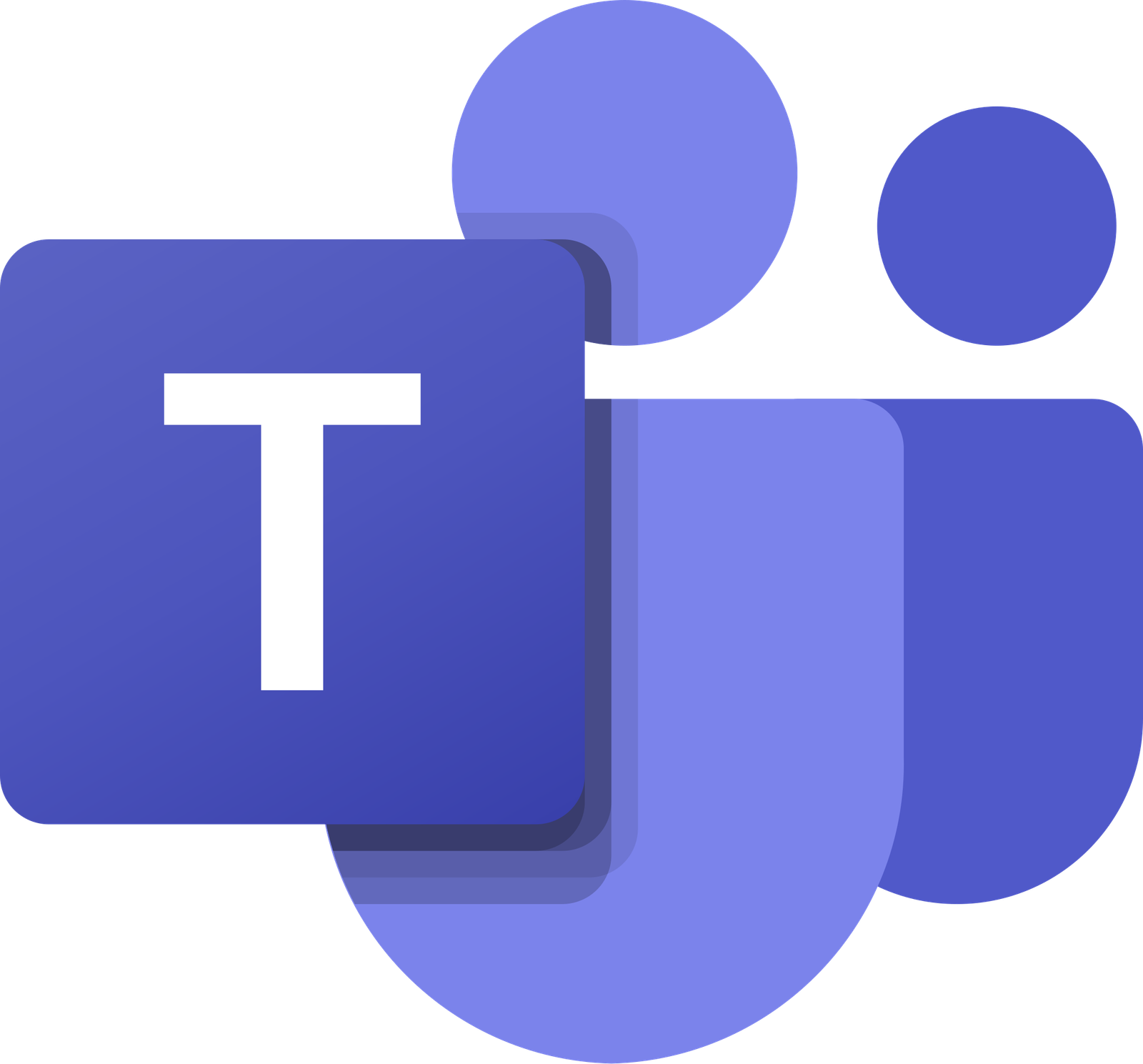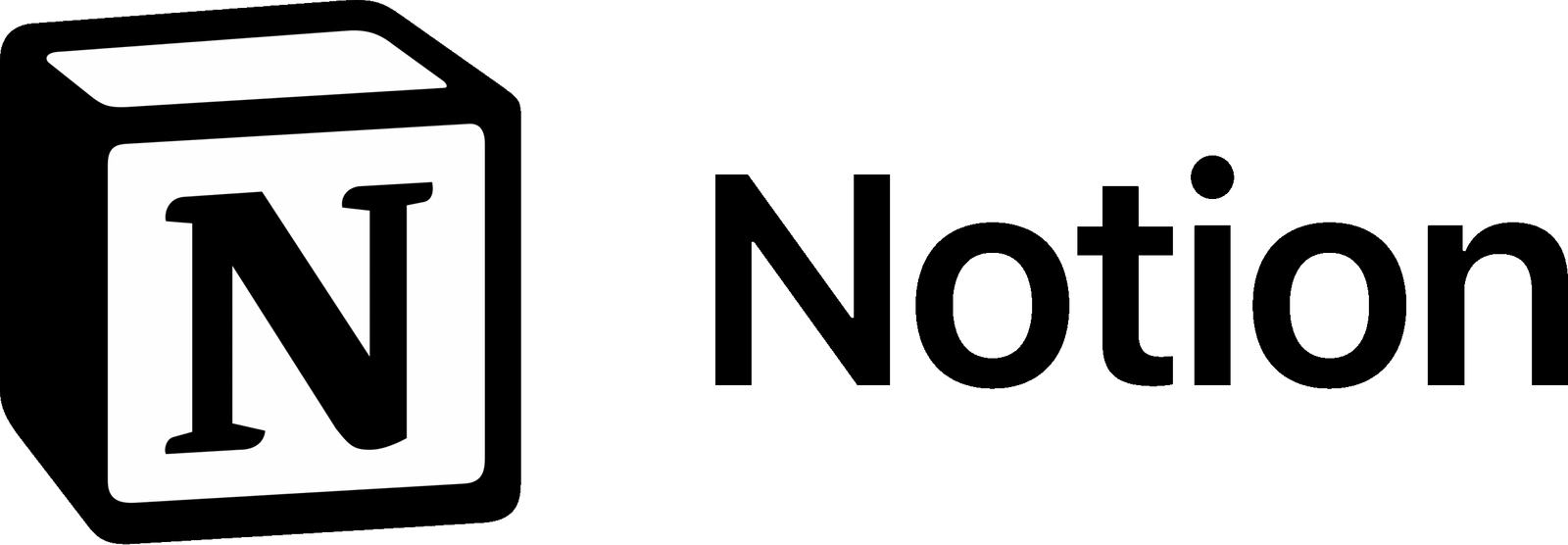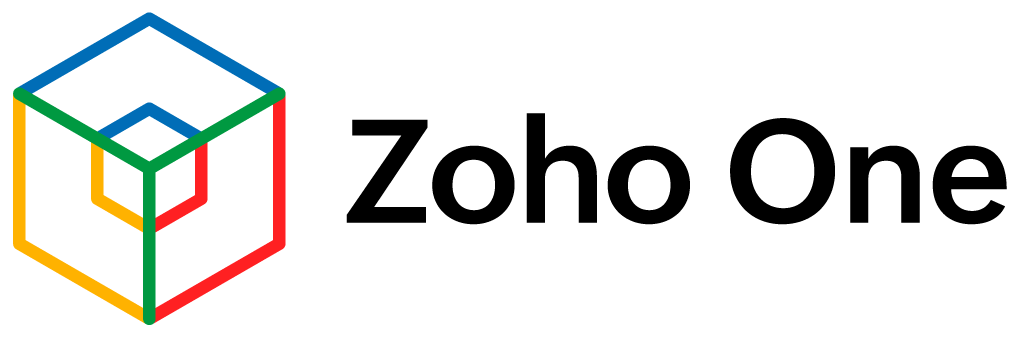Trello Review for Small Business Owners — Simple, Visual Task Management
Trello uses boards, lists, and cards to help small businesses organize work and projects — no tech background needed.

What is Trello?
Trello is one of the simplest project management tools out there. It’s built around boards, lists, and cards — think of it as a digital corkboard for your business.
You drag and drop tasks (cards) into columns like “To Do,” “In Progress,” and “Done.” That’s it. Easy to learn, easy to use, and perfect for businesses that don’t want to overcomplicate things.
Key Features

Boards, Lists & Cards
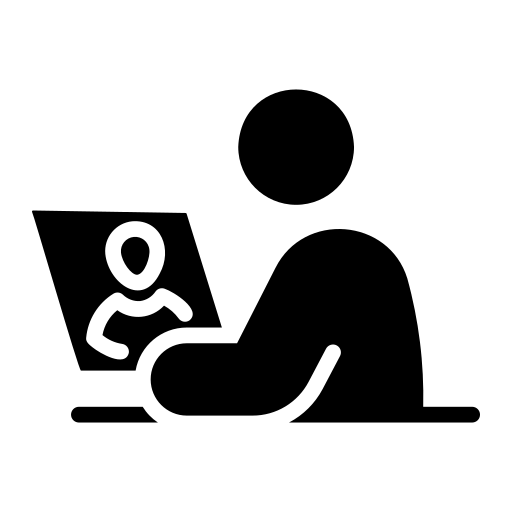
Drag-and-Drop Workflow
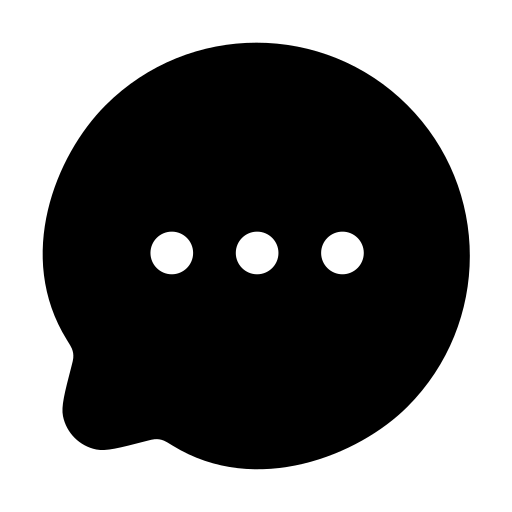
Checklists & Due Dates
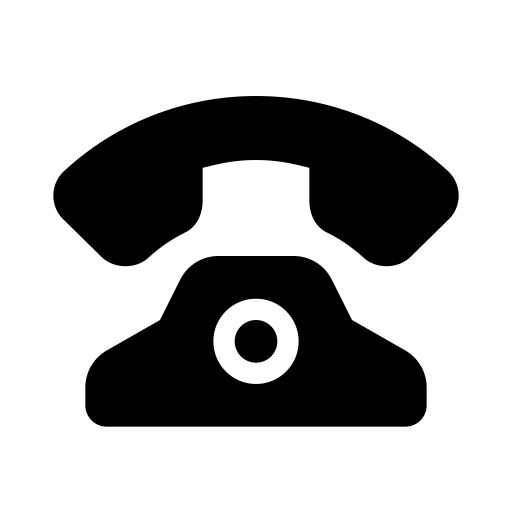
Attachments & Comments
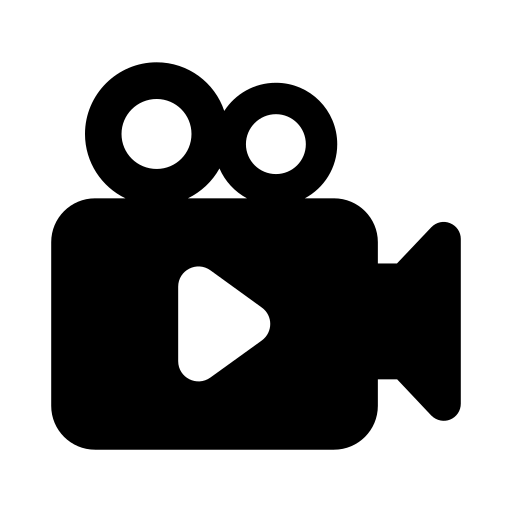
Integrations (Power-Ups)
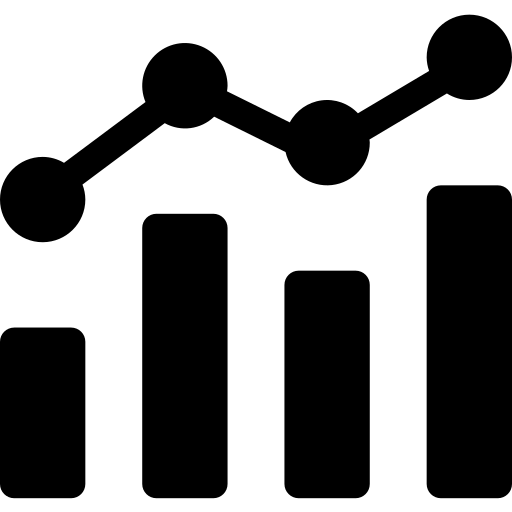
Mobile App
Real-World Use Cases (Per Business Type)

Real-World Use Cases (Rural U.S. Small Businesses)
✅ With Trello: Each job = a card with customer info, address, and checklist.
💡 Result: No lost jobs, faster billing.
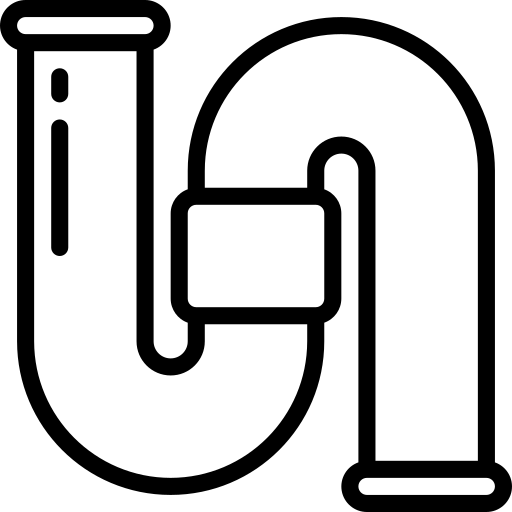
Electrician Crew (5 staff)
✅ With Trello: Job cards include supply checklists.
💡 Result: Fewer wasted trips to the supplier.

Local Doctor’s Office (front desk + 2 doctors)
✅ With Trello: Cards track appointments, lab results, and follow-up calls.
💡 Result: Better patient care and less confusion.

Hair Salon (4 stylists)
✅ With Trello: Appointment cards in a shared calendar view.
💡 Result: Organized scheduling, happier clients.

Landscaping Crew (7 workers)
✅ With Trello: Each property = card with address + notes.
💡 Result: No mix-ups, smoother operations.

Auto Repair Shop (family-owned, 5 staff)
✅ With Trello: Cars-in-progress = cards with repair steps attached.
💡 Result: Fewer missed parts, faster turnaround.

Cleaning Service (10 staff)
✅ With Trello: Recurring job cards auto-reset weekly.
💡 Result: Reliable service, fewer client complaints.

Pool Cleaning Company (2 staff)
✅ With Trello: Seasonal cards created in advance with reminders.

Local Restaurant (12 staff)
✅ With Trello: Promotions tracked on a board; staff assigned tasks.
💡 Result: More organized marketing, fewer supply issues.
Pricing & Plans
- Free Plan → Unlimited cards, basic boards, 10 team boards.
- Standard ($5/user/month) → Unlimited boards, custom fields, advanced checklists.
- Premium ($10/user/month) → Timeline, calendar, dashboards, admin controls.
- Enterprise ($17.50+/user/month) → Large team features, advanced security.
✅ Pros ⚠️ Cons
Pros (Why Businesses Like It):
✔ Simple and beginner-friendly.
✔ Free plan covers most small businesses.
✔ Visual workflow great for non-tech users.
✔ Flexible and customizable with Power-Ups.
Cons (What to Watch Out For):
⚠️ Not ideal for large, complex projects (limited reporting).
⚠️ Features like calendar/timelines require paid plans.
⚠️ Can feel too basic for fast-growing teams.
⚠️ Offline mode is limited.
Hidden Truths Nobody Talks About

It’s Easy to Outgrow Trello

Too Many Power-Ups = Clutter
Real Customer Reviews (Authentic)
Comparison: Top Productivity Tools (SaaSChooser View)
SaaSChooser’s Honest Take
Trello is perfect for very small teams (1–10 people) and rural businesses that want a simple, visual way to manage jobs without getting into tech-heavy tools.
It’s not built for scaling into 50+ person teams, but as a first step into project management, it’s hard to beat — especially with the free plan.
👉 For help choosing whether to stick with Trello or jump to something like Asana or ClickUp, reach out to NurturerAI for free advice.