Webflow Review for Business Owners
Build custom websites visually—no coding required, but more advanced than typical builders.

What is Webflow?
Webflow is a no-code website builder that gives you full design freedom while automatically generating clean HTML, CSS, and JavaScript.
Think of it as Figma + code: you design visually, and it turns your work into a fully functioning website.
It’s built for:
- Creative businesses & agencies
- SaaS companies & startups
- Portfolios & landing pages
- Content-driven websites (blogs, projects)
Key Features

Visual design + no code

CMS included
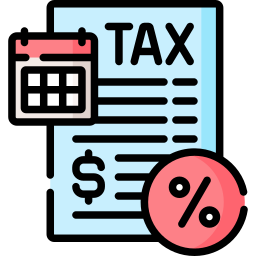
Clean code output

Fast hosting & performance

SEO & marketing tools

Animations & interactions
✅ Pros ⚠️ Cons
Pros
✔ Complete design freedom → pixel-perfect websites
✔ Clean, developer-friendly code
✔ Hosting included → no separate provider needed
✔ CMS makes content management easy
✔ Modern, professional look → great for branding
Cons
❌ Learning curve → more complex than Wix/Squarespace
❌ Expensive → plans start $14–$29+ per month; e-commerce higher
❌ Limited app marketplace compared to WordPress/Shopify
❌ E-commerce features not as robust as Shopify
❌ Self-hosting not possible (must use Webflow hosting)
❌ Multi-platform responsiveness not always perfect → requires extra testing on mobile/tablet
Why Using Webflow is Important
If you want a website that stands out and gives total control over design, Webflow is a game-changer.
Webflow helps you:

Look professional

Scale

Save developer costs
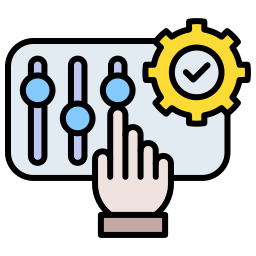
Stand out
Trust & Social Proof
| Tool | Best For | Ease of Use | Templates | E-Commerce | Bookings | Starter Price* | Beginner-Friendly | Plan |
|---|---|---|---|---|---|---|---|---|
 Wix Wix
|
Small biz websites | ⭐⭐⭐⭐⭐ | ⭐⭐⭐⭐⭐ | ⭐⭐⭐⭐ | ⭐⭐⭐⭐ | Free / $16+ | ✅ Very easy | |
 Shopify Shopify
|
Online stores | ⭐⭐⭐⭐ | ⭐⭐⭐ | ⭐⭐⭐⭐⭐ | ⭐⭐ | ~$39/mo | 👍 Easy | |
 WordPress WordPress
|
Advanced flexibility | ⭐⭐⭐ | ⭐⭐⭐⭐ | ⭐⭐⭐⭐⭐ | ⭐⭐⭐⭐ | Hosting $5+ | ⚠️ Medium | |
 Squarespace Squarespace
|
Design & portfolios | ⭐⭐⭐⭐ | ⭐⭐⭐⭐⭐ | ⭐⭐⭐ | ⭐⭐⭐ | ~$16/mo | 👍 Easy | |
 Weebly Weebly
|
Budget simple sites | ⭐⭐⭐⭐ | ⭐⭐⭐ | ⭐⭐⭐ | ⭐⭐ | Free / ~$10+ | ✅ Very easy |
*Pricing is approximate. Adjust based on your chosen plan and region.
Real Customer Reviews on Shopify
Don’t Want to Build a Store Yourself?
Not everyone wants to spend hours learning Webflow. NurturerAI can:
- Build your Webflow site for you
- Add animations, CMS, and SEO optimizations
- Maintain hosting and updates
So you get a designer-quality website without the hassle.
Disclosure
We only recommend tools we’ve tested. Some links may be affiliate links—your price stays the same.
