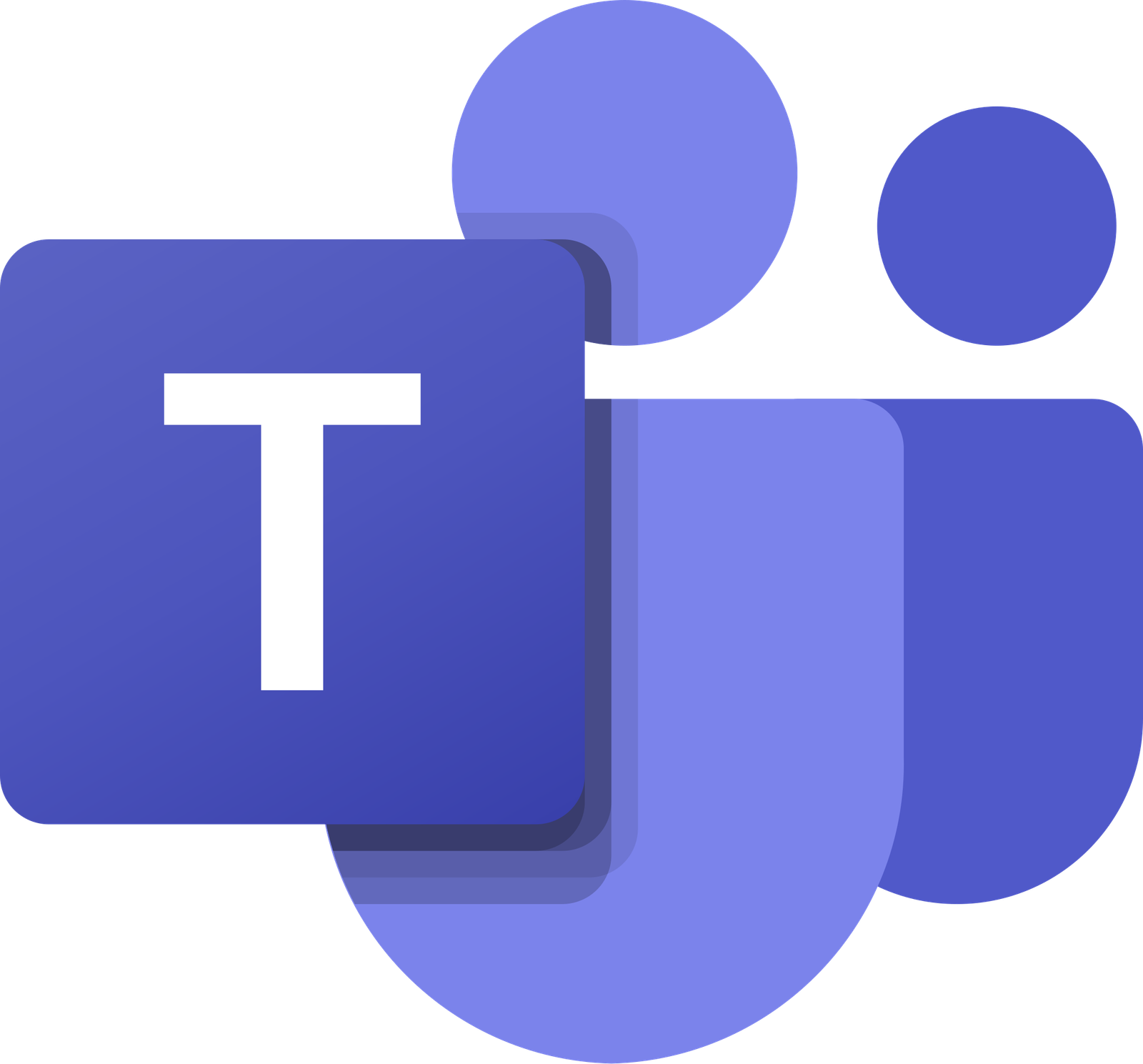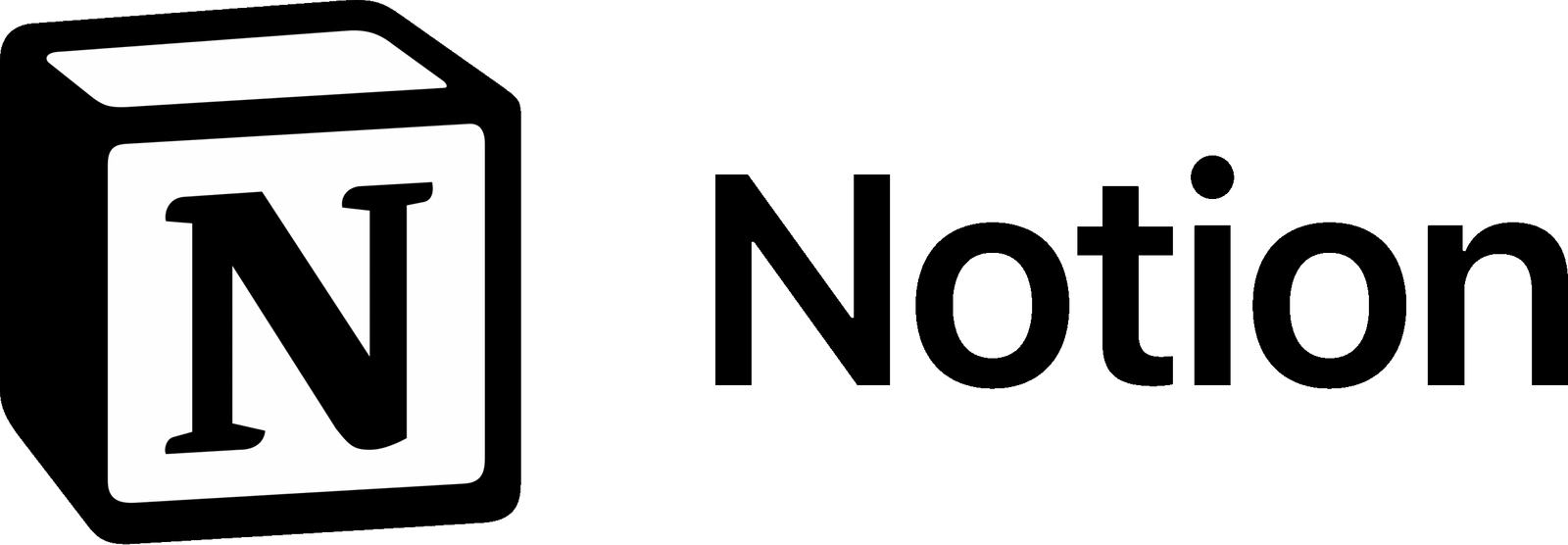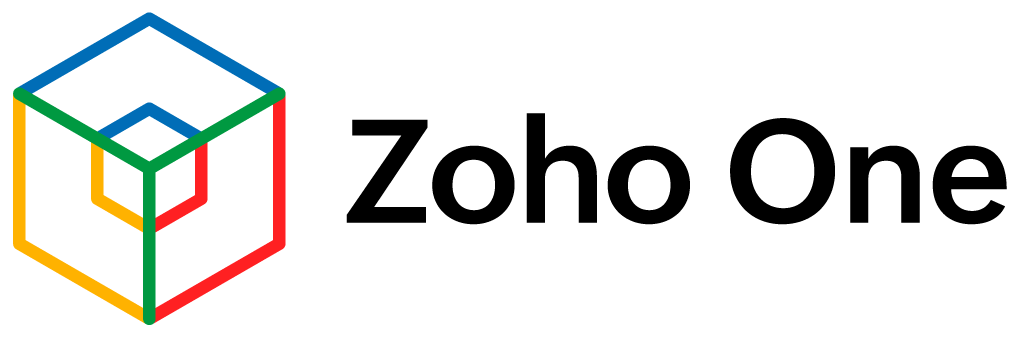Zoho One Review for Small Business Owners — 45+ Apps in One Affordable Suite
From CRM to accounting to HR, Zoho One gives small businesses enterprise power — at a fraction of the cost.
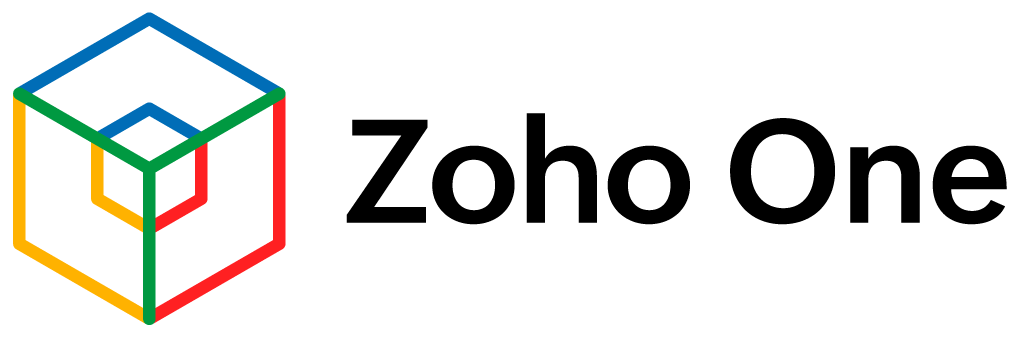
What is Zoho One?
Zoho One is like having an entire toolbox for your business under one subscription. Instead of buying CRM, accounting, HR, project management, and marketing apps separately, Zoho bundles them into one affordable platform.
Think of it as the “operating system for your business” — whether you’re managing sales, finances, or customer service, Zoho has an app for it.
Key Features

Sales & Marketing
Zoho Campaigns → Send email marketing campaigns.
Zoho Social → Schedule posts & manage social media.
Zoho SalesIQ → Live chat + website visitor tracking.
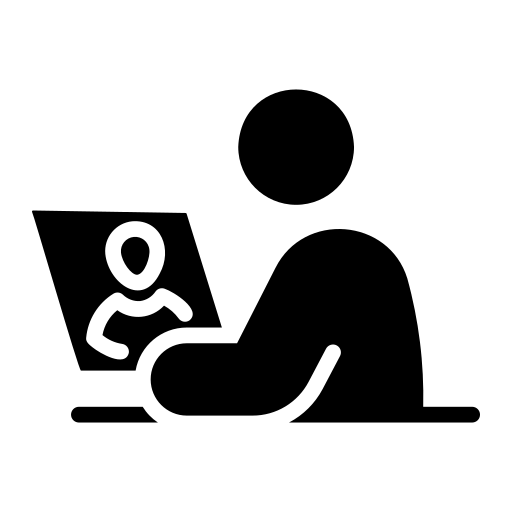
Finance & Accounting
Zoho Invoice → Create/send invoices easily.
Zoho Expense → Track reimbursements and business expenses.
Zoho Subscriptions → Manage recurring billing.
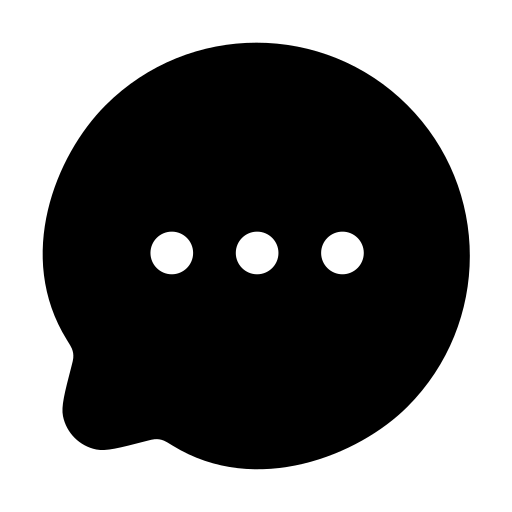
HR & People Management
Zoho Recruit → Post jobs & manage applicants.
Zoho Payroll → Run payroll (in supported regions).
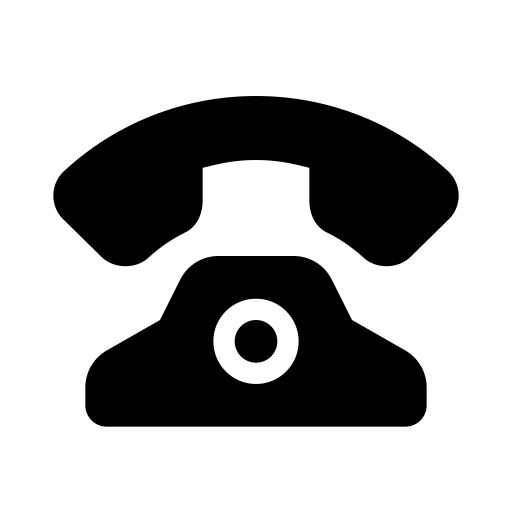
Collaboration & Productivity
Zoho WorkDrive → File storage like Google Drive.
Zoho Cliq → Team chat and messaging.
Zoho Meeting → Video conferencing.
Zoho Projects → Project and task management.
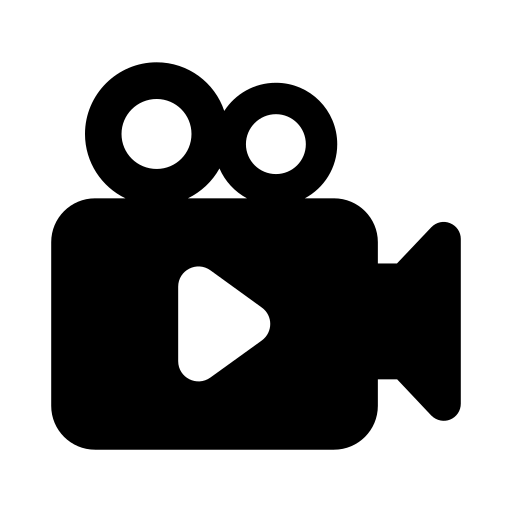
Operations & IT
Zoho Desk → Helpdesk for customer support.
Zoho Inventory → Inventory & order management.
Zoho Commerce → Build an online store.
Real-World Use Cases (Per Business Type)

Plumbing Company (6 staff)
💡 Result: No more lost invoices or manual timesheets.
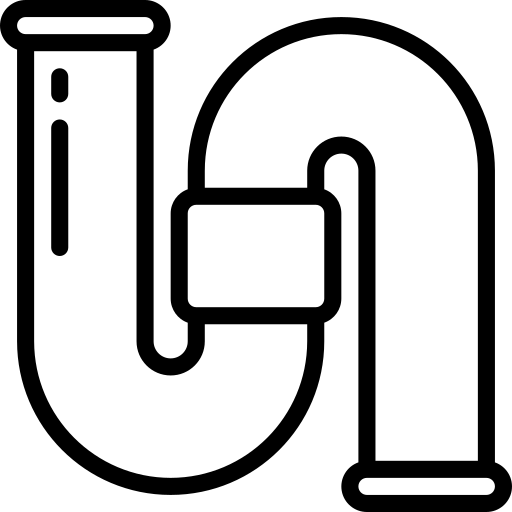
Marketing Agency (10 staff)
💡 Result: Clients see better reporting and faster project delivery.

E-commerce Store (5 staff + contractors)
💡 Result: Syncs product orders with inventory automatically, fewer stockouts.

Local Doctor’s Office (12 staff)
💡 Result: Patients get faster responses, and doctors spend less time on admin.

Landscaping Business (8 field crew + office admin)
💡 Result: Crews get real-time updates, and expenses sync with accounting.

Auto Repair Shop (6 mechanics)
💡 Result: Customer loyalty improves, and parts ordering is automated.

Salon & Spa (12 staff)

Non-Profit Organization (20 volunteers)
💡 Result: Customer loyalty improves, and parts ordering is automated.

Restaurant (20+ employees)
💡 Result: Fewer shortages, better cost control, and smooth payroll.
Pricing & Plans
Zoho One has simple pricing:
- ~$45/user/month (all apps included).
- Or ~$105/month for a single user with access to all apps.
Compare this with buying multiple apps separately (CRM $30, Accounting $30, Marketing $20, HR $25, etc.) → you’d easily spend $200–$300/month. Zoho One saves you big money.
✅ Pros ⚠️ Cons
Pros (Why Businesses Like It):
✔ Huge value: 45+ apps for one subscription.
✔ Strong integrations between apps.
✔ Covers nearly every business function (sales, HR, finance, IT).
✔ Great for small teams scaling fast.
✔ Affordable compared to piecing together tools.
Cons (What to Watch Out For):
❌ Overwhelming: Too many apps at once for new users.
❌ Some apps aren’t as polished as competitors (e.g., Zoho Social vs. Hootsuite).
❌ Learning curve if you’re not tech-savvy.
❌ Support can be slower compared to premium U.S. providers.
Real Customer Reviews (Authentic)
Comparison: Top Productivity Tools (SaaSChooser View)
Hidden Truths About Zoho One (No One Talks About)

Per-User Pricing Can Add Up

Credit-Based Add-Ons

Integration May Need a Tech Hand
Who Zoho One Is NOT For
- ❌ Not for solopreneurs who only need one app (Zoho CRM or Zoho Books alone may be enough).
- ❌ Not for enterprise with 1000+ staff — Zoho is better suited for SMBs.
- ❌ Not for hyper-niche industries that need very specialized software.
✅ Best Fit: Small-to-medium businesses that want an affordable, integrated all-in-one solution without juggling 6+ vendors.
SaaSChooser’s Honest Take
We only recommend tools we’ve tested. Some links may be affiliate links — your price stays the same.
If you need help deciding whether Zoho One or another suite is the right fit, NurturerAI can guide you with honest, no-cost advice.